Text Version
In this tutorial we will be adding a new URL forwarder. This is useful if you move a page or want to be able to cloak links on your site.

Begin by clicking the Redirects button.
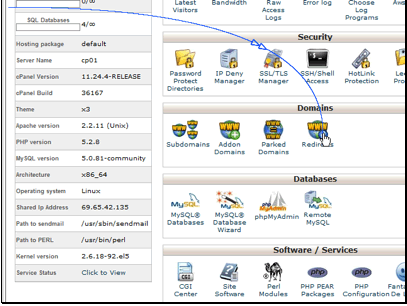
Unless you have a specific reason not to you will want to leave the type set as 301.
Then you'll want to enter your old page URL and the URL to redirect to. The URL to redirect to will need to be an absolute URL even if it's on the same domain.

Then click the Add button.

Our forwarder has been added.

