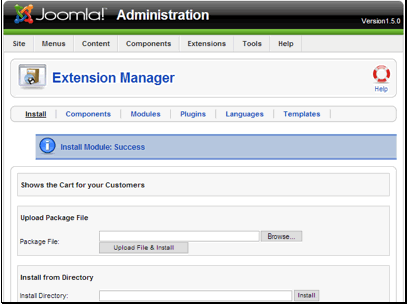Text Version
In this tutorial we will be installing an extension.
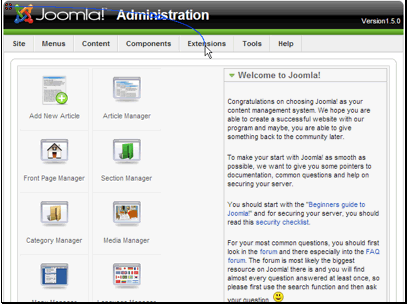
Begin by navigating to Extensions >> Install/Uninstall
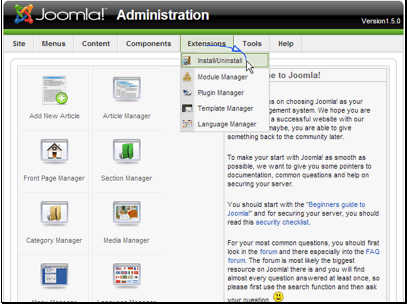
There are 3 different ways to install extensions. In this tutorial we will install from a package file. Click the Browse... button.
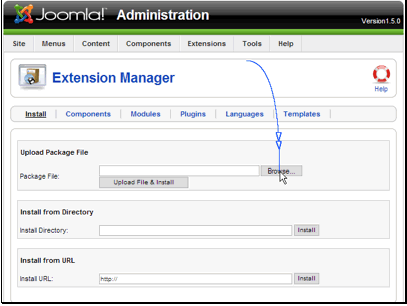
Select the package to install and click the Open button
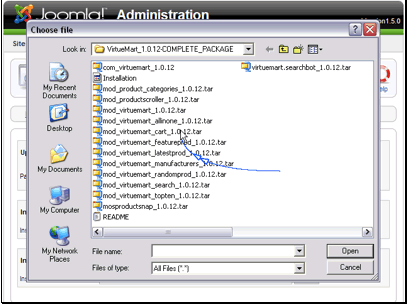
Then click Upload File & Install
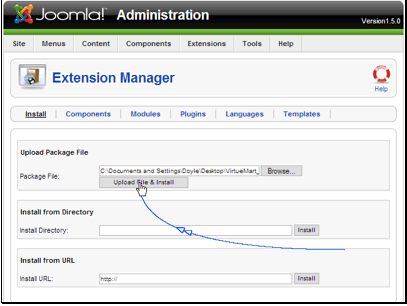
The extension has been installed successfully.