Text Version
In this tutorial we will be creating a backup of our Joomla database using phpMyAdmin.
phpMyAdmin is the most widely used database administration tool so that is why we have chosen it for this tutorial.
You will have to login to phpMyAdmin through your hosting service.

From the Database dropdown menu select your Joomla database.

Now we need to click on the Export tab.
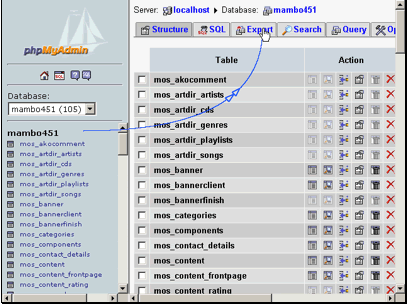
By default, every table will get exported. If you would like to export only selected ones, you may choose from this list.
You can also change the output options for the file, and what types of data you want to save. Don't change these options unless you know what you are doing.

There are 2 ways to get the output. You can get it directly on your screen so you can copy it. Or you can save it to a file automatically. That is what we will do.

Click the Go button to generate the file
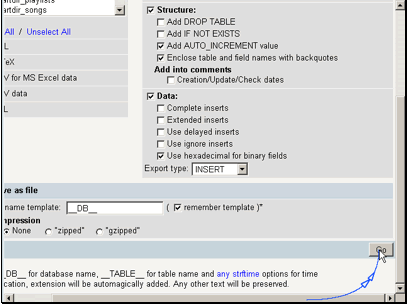
We want to save the file, so just click OK.

You will receive a notification when the download is complete. That concludes this tutorial.

