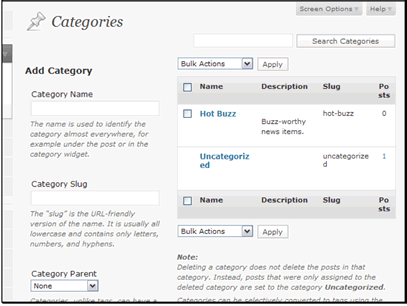Text Version
In this tutorial we will be adding a new category to use for posts in WordPress.
Begin by clicking the Categories link.
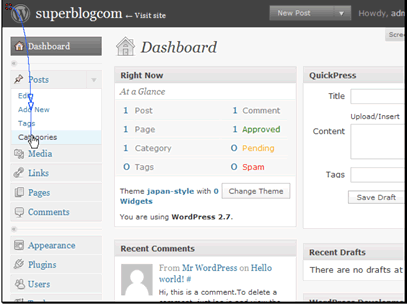
Let's add a name for the category. This is used everywhere the category name is shown.

Then let's add a slug for the category. This is used when you have search engine friendly URLs setup.

If you want this to be a sub catgegory you can set the parent here. Then you can add a description for the category. The default theme doesn't show this anywhere, but some will.

Then click the Add Category button.
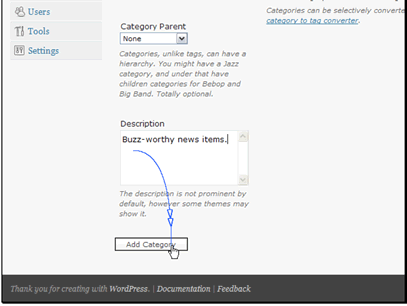
We can see that our category has been added. We can now create new posts in it.