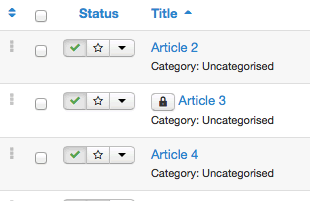
This means that the last time someone was editing that article, they left it without either saving or canceling. This could happen if they hit the back button, or close the browser window. Either way it's designed to keep two people from editing the same article at the same time, so it's going to make it so you can't get in.
Fortunately, all you need to do is a global check-in and you'll be good to go. Exactly how to do this varies by your Joomla version.
For Joomla 3.x: System > Global Check-In
For Joomla 1.6-2.5: Site > Maintenance > Global Check-In
For Joomla 1.5: Tools > Global Check-In

Click that and you'll be back in business and you can get in and edit the article.
There is a free extension called Cache Cleaner that we like a lot. It adds a clean cache link to the bottom menu in 2.5+. They have a pro version available that also adds a global check-in link, so you wouldn't even have to go into the menus.
If you prefer to watch a video of how to do this in Joomla 3.2:
