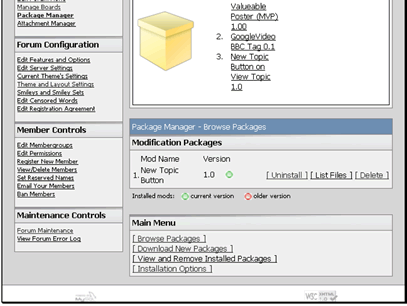Text Version
In this tutorial we will be managing package installed on our SMF forum
First make sure you are logged in as an admin user and click the Admin button
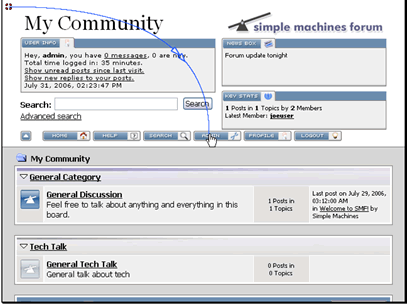
Then click Package Manager
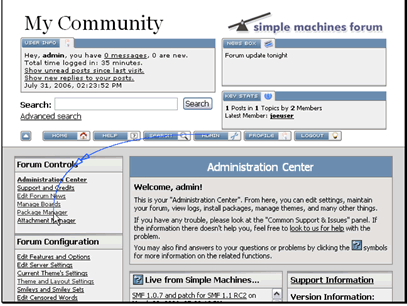
Select the package you want to install
You can also browse additional available packages
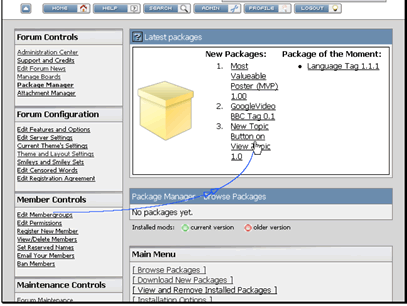
This screen will give you a description of what the package does. Click the Install Now! link to install it
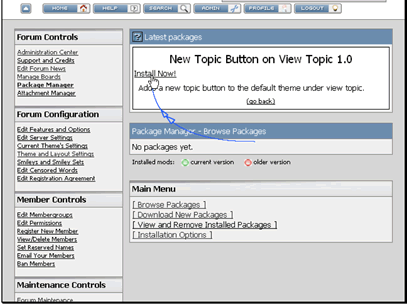
Additional details for the package can be seen here
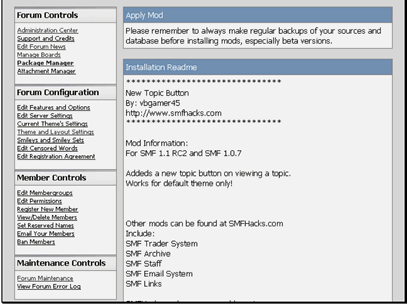
Click Proceed to finish the installation
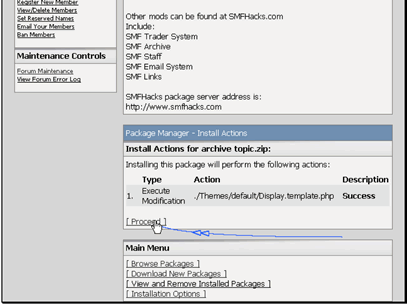
Now click Browse Packages to see the installed package
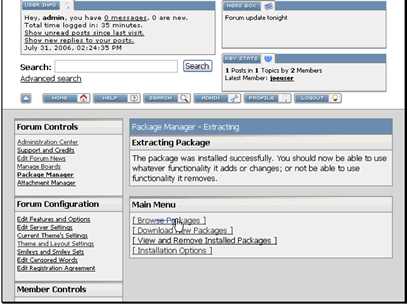
We can see the package is installed and running the most current version. You can uninstall and delete the package from here as well