Text Version
In this tutorial we will be using the IP deny manager. This allows you to block certain IP addresses or ranges from accessing your site.
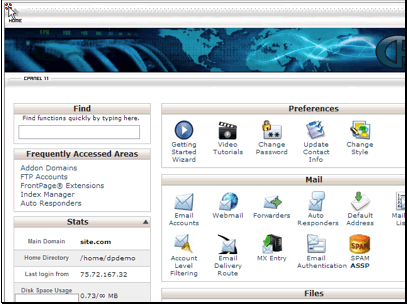
Begin by clicking the IP Deny Manager button
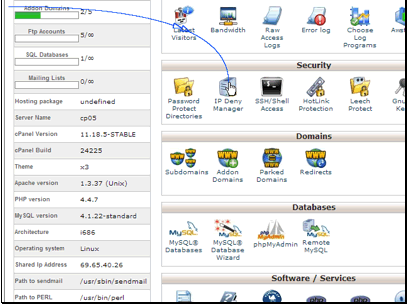
Enter the IP you would like to block.
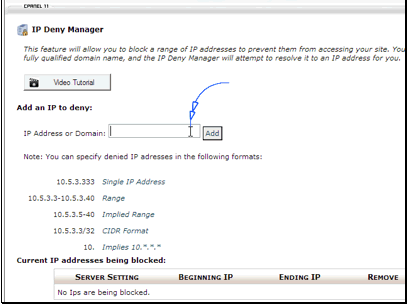
The user at 123.123.123.123 will no longer be able to visit our site.
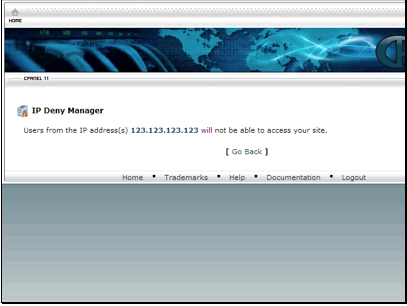
Start a project management hosting with buyhttp, get started for $1
