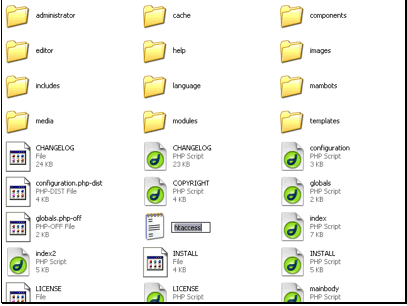Text Version
In this tutorial we will enable Search Engine Friendly (SEF) URLs.
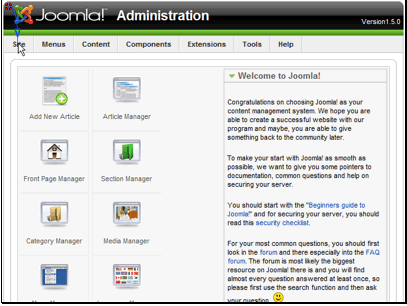
Begin by navigating to Site >> Global Configuration
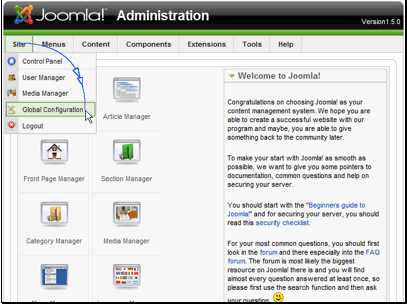
We want to set Search Engine Friendly URLs to Yes
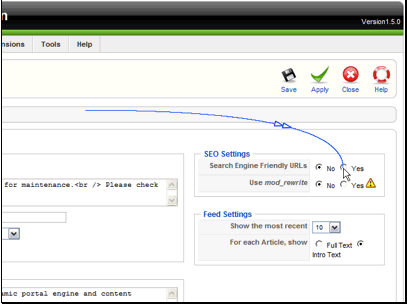
If you are on an Apache server that uses mod_rewrite set this option to Yes, otherwise leave it to No.
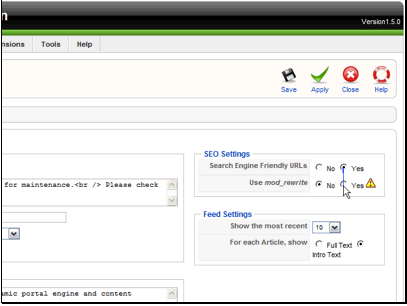
Then save the changes
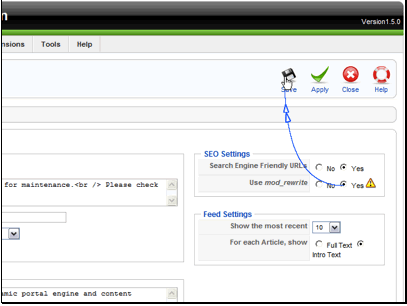
The configuration changes have been made. If you are using Apache with mod_rewrite there is one more step, updating the .htaccess file.

Open the htaccess.txt file.
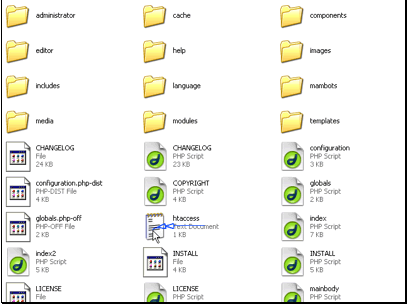
If you have Joomla installed in a folder (www.site.com/joomla) you will need to edit the RewriteBase line. It should read RewriteBase /joomla
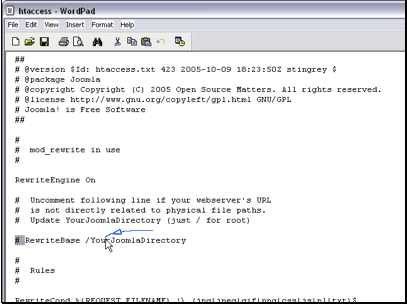
Save the file
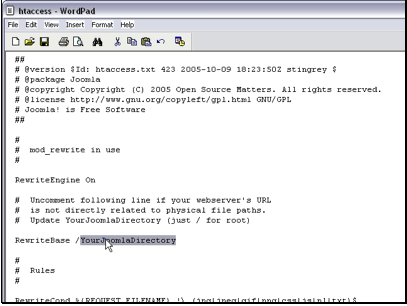
Then rename htaccess.txt to .htaccess
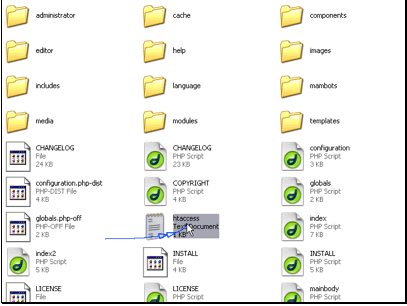
SEF URLs will now be working on your site