Text Version
In this tutorial we will be creating a new internal menu item.

Begin by navigating to Menus >> Main Menu
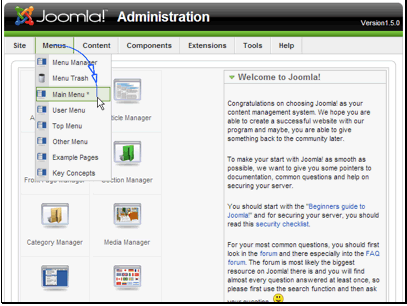
This scren will show all of your current menu items. Let's create a new item.
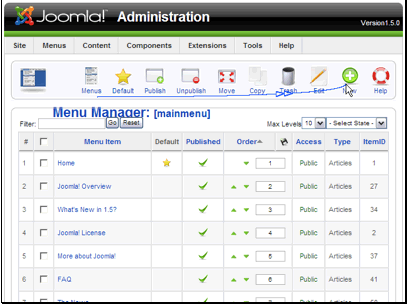
Select the type of menu item you want to create.
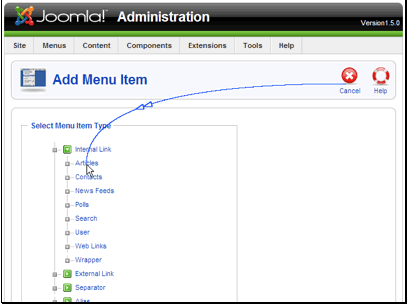
If you want to change the type of menu item, you can do that here.

Enter a title for the menu item
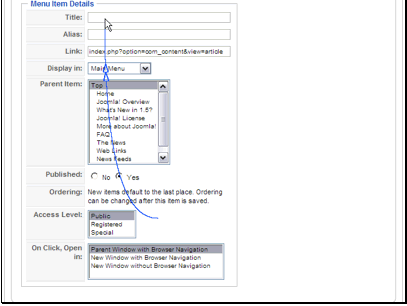
You can change the menu it's displayed in, the parent item, published settings, access level, and target info.

Now we need to select an article to link to

There are several parameters that can be set

After the parameters are set, save the item
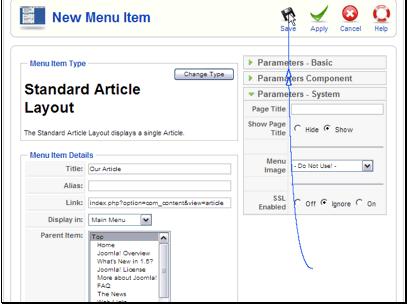
We can see the item has been saved, let's go see it on the frontend.

Click on the link in the menu

Here is the article

