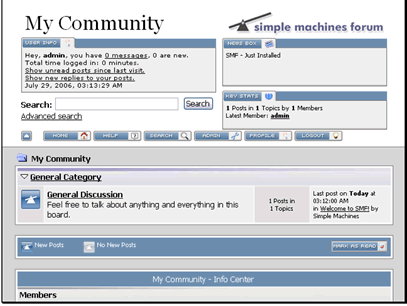Text Version
In this tutorial we will be installing SMF forum
At this point we will assume that you have downloaded SMF, extracted it to your hard drive and connected to your site via FTP.
The first thing we need to do is select all of the files and upload them to our server
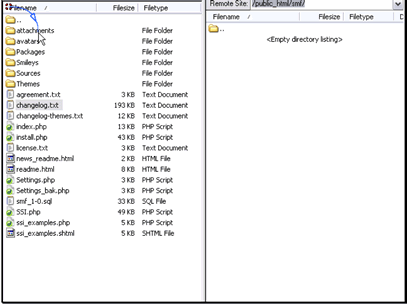
Shift-click to select multiple files
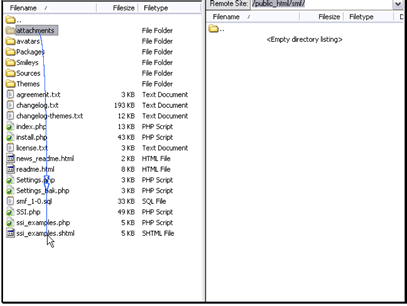
At this point all of our files are now uploaded. Let's go to the web installer
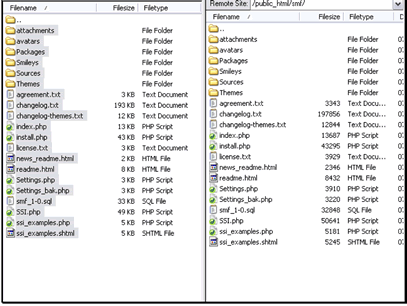
If you have files that do not have the correct permissions you can enter your FTP login details here and SMF will attempt to update the permissions for you. If you do not see this screen that is OK, it means your permissions are fine.
Enter the FTP login information and click Connect
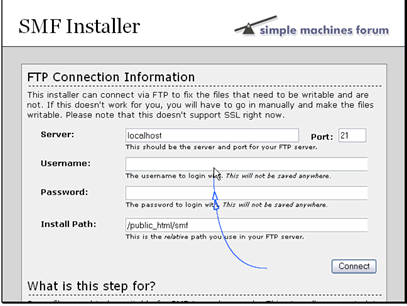
Now we can change some basic settings for the forums. These can also be changed later
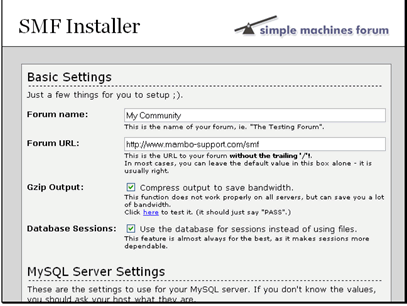
Then we need to setup our database. I will be using cPanel to set it up
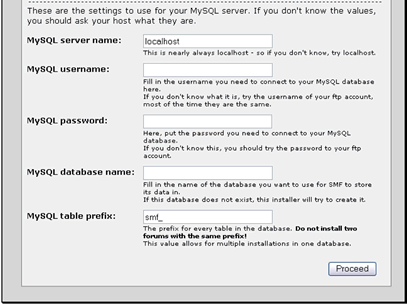
Your control panel may use a different method to create databases and users. If you need help contact the host.
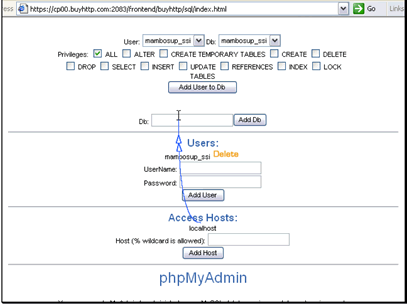
The database has been created. Let's go back to the installer
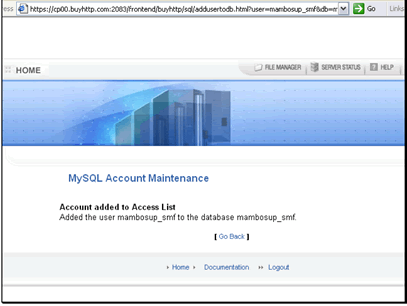
Enter the information for the database we just created
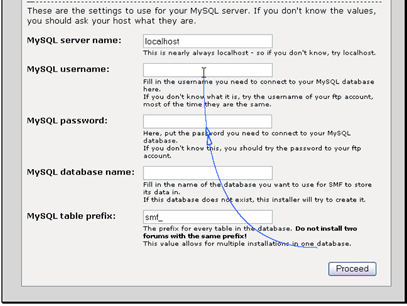
Now we will need to create our administrator account
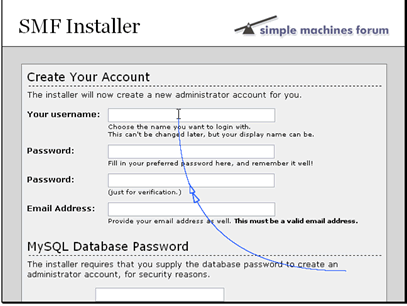
For security purposes you will need to reenter the database password, then click Finish
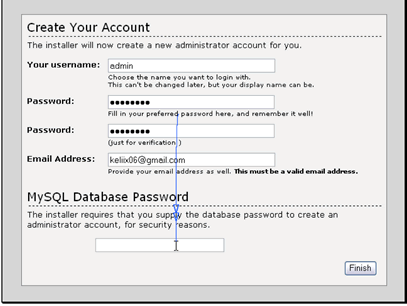
The installer has completed. We can go see our forum
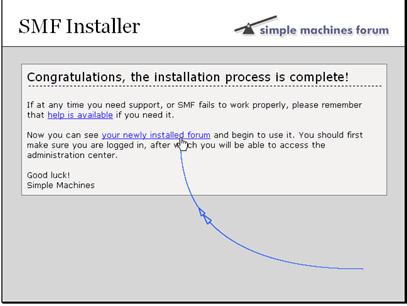
Since we have not deleted the install.php file we will get a warning. This is only displayed to administrator users
Let's go back to FTP and delete the install.php file
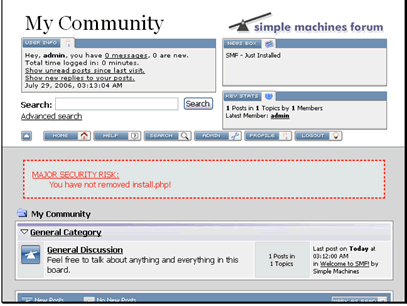
Now if we refresh our forum the error goes away and the installation is complete.