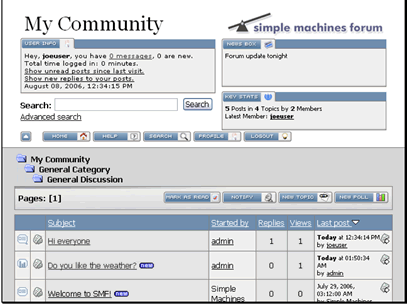Text Version
In this tutorial we will be posting a reply to a topic on our SMF forum
First navigate to the topic you want to reply to
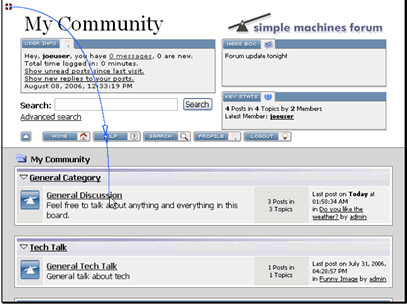
Then click the Reply button
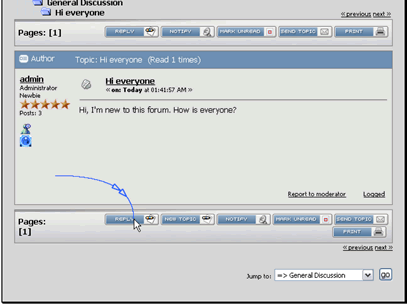
You can change the subject and icon for your message
Then enter your message. You can use the tools to modify your message
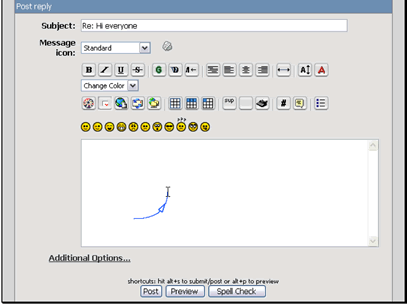
When you are done click Post
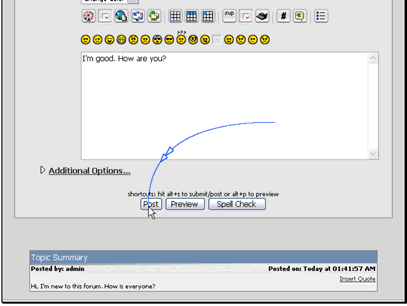
Your reply has been posted