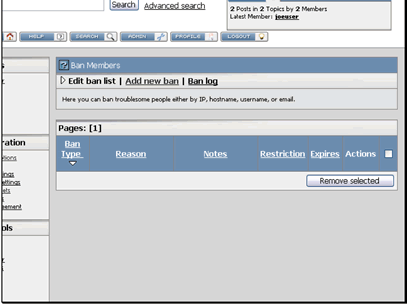Text Version
In this tutorial we will be banning users
Make sure you are logged in as an admin user and click on the Admin button
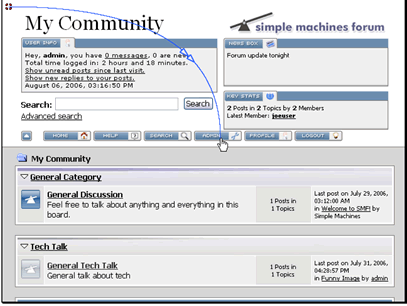
Then click Ban Members
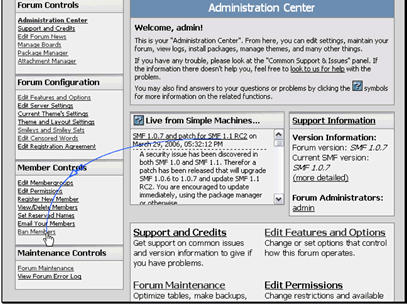
We want to add a new ban
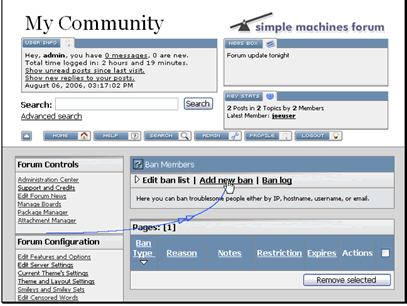
There are several criteria you can use for banning. We will be banning based on the username
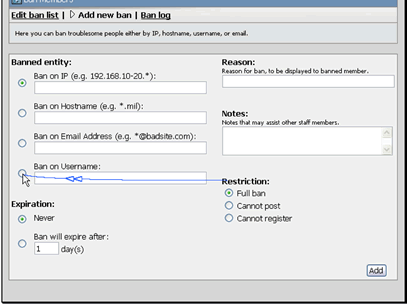
You can also set an expiration it you want
You can also enter a reason for the ban, and more details for other mods to see
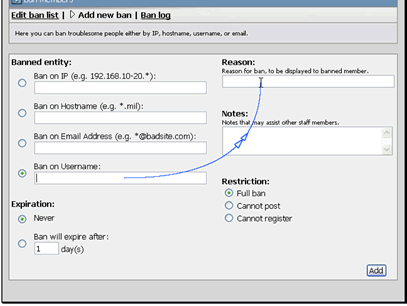
You can also set the restriction the ban causes
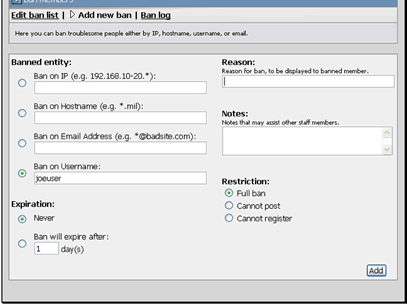
When you're done click Add
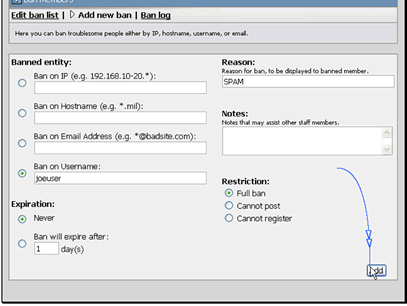
You can also remove bans. Check the checkbox for the ban you want to remove and click Remove selected
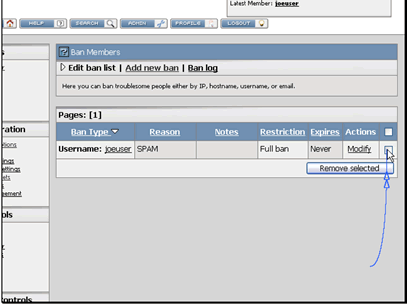
The ban has now been lifted