Text Version
In this tutorial we will be managing connections in WS_FTP
Begin by going to the Connection Wizard
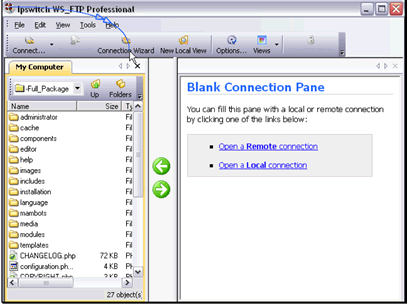
Enter a name for your site

Choose a conntection type. We will leave this as FTP

Start reseller hosting, pay annually and get 2 month free
Enter the address for the FTP site

Then enter the username and password

The site has been setup. We can choose to connect to the site when we click Finish
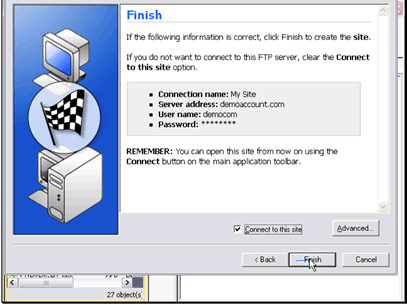
We can access this site any time under the file menu

