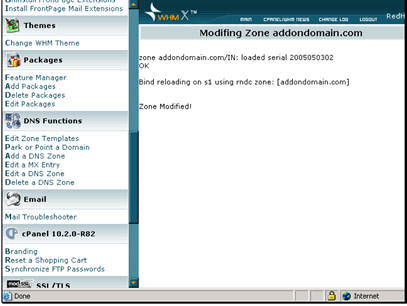Text Version
In this tutorial we will be changing DNS settings for one of our domains.
Click Edit a DNS Zone
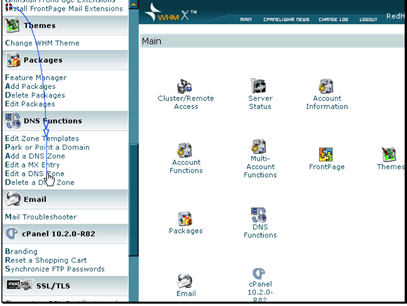
Select the domain to edit and click Edit.
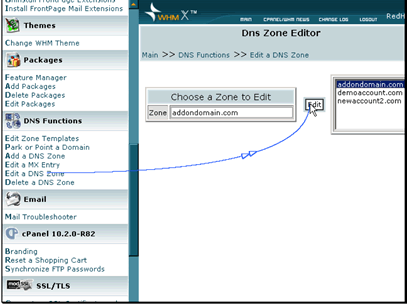
Buyhttp offer fastest, Reliable and Secure Hosting for Drupal website
We will change the A Record for the domain. We still want this server to manage the email, but we are moving the web site to a new server.
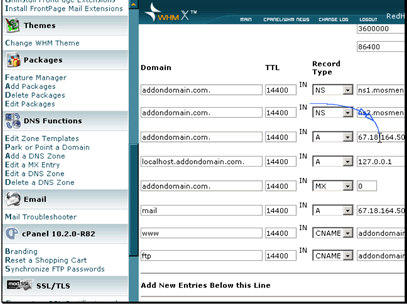
Enter the IP address for the new server.
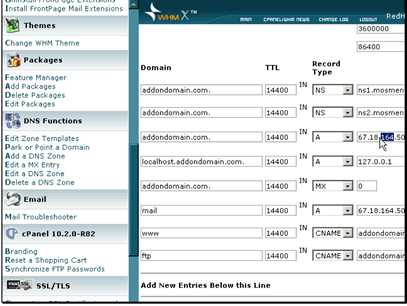
Click Save.
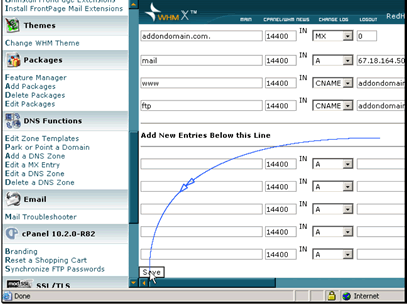
This screen will verify the DNS Zone changes have been made.