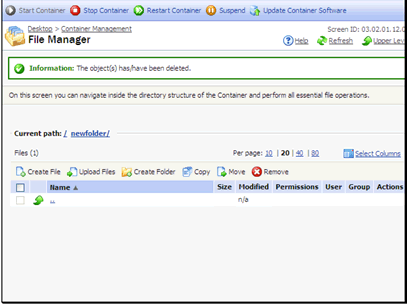Text Version
In this tutorial we will be using the Virtuozzo file manager. This can be used to manage all of the files on your VPS.
Begin by clicking the File Manager link.
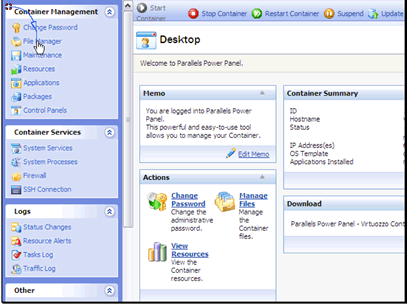
First, let's create a new folder.
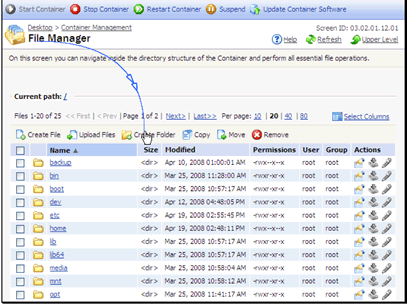
Enter the name for the folder and click Create.

Our new folder has been created.

Now let's navigate into it. All we have to do is click on the folder name.

Now let's create a new file.
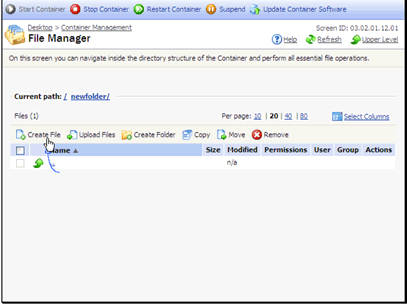
Enter a name and the contents of the file then click the Create button.
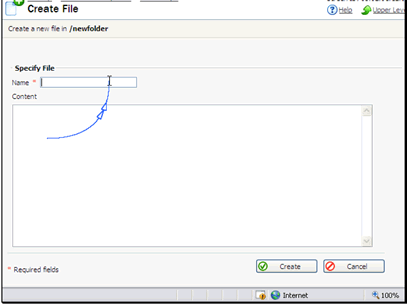
Our file has been created. But we can see that the file has 0755 permissions, which isn't ideal. Let's modify the settings for the file.

Let's get rid of the execute permission for each group.
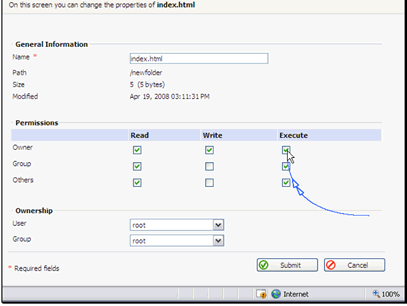
We can also change the ownership of the file.
After the changes are made click the Submit button.
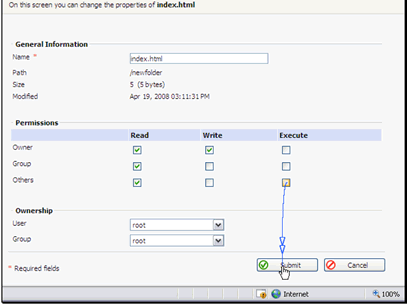
The changes have been made.
We can also edit the file.

Make the changes and click the Submit button.

The changes have been made.
We can also copy our file to a new folder, move the file to a new folder or delete the file.

Confirm you want to delete the file.

The file has been deleted.