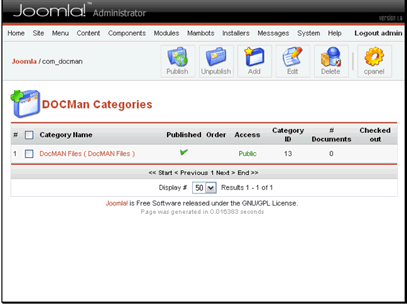Text Version
In this tutorial we will be add a new category to DocMAN
Click on Categories in the DocMAN control panel

Click Add.

Add a title and name for your category.
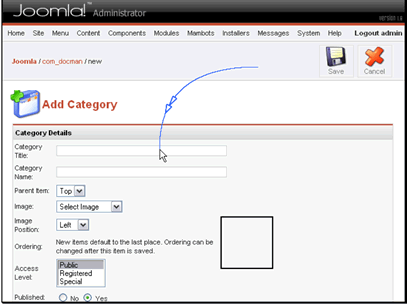
You can set a parent category
You can set an image for the category
You can change the access level for the category
You can set if the category is published
Enter a description for the category
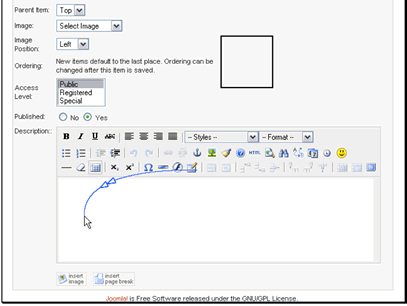
Save the category.
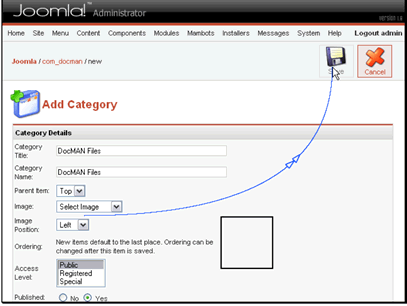
Your new category has been created.