Text Version
In this tutorial we will be installing the JCE editor. There are 2 parts to the editor: a mambot and a component.
You can download the editor at www.cellardoor.za.net
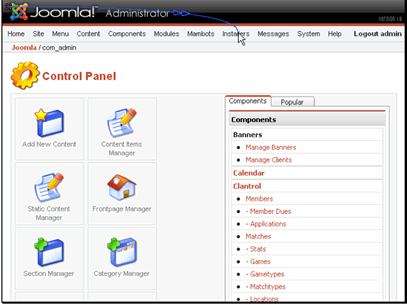
The first thing we will install is the mambot.

Browse to the file on your computer.

Select the mambot installer file and click Open.

Click Upload File & Install.

The mambot has been installed.

Now let's install the component.

Browse to the file on your computer.

Select the component installer file and click Open.

Click Upload File & Install.

The component has been installed.

Now we need to go to the global configuration and enable the editor.

Under Default WYSIWYG Editor select JCE Editor Mambot.

Then click Save.

Your site is now setup to use JCE.

