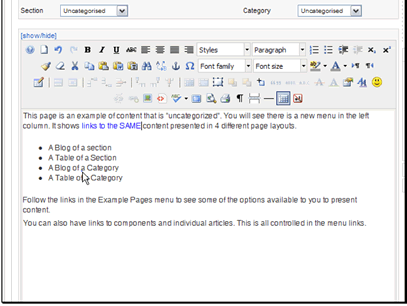Text Version
In this tutorial we will be using the JCE link manager. This makes linking to other content on your site very easy.
At this point we are already in an article. We need to begin by selecting the text we want to link.

Then click the link manager button.

If you know the URL of the item you can enter that.
Otherwise you can easily select Joomla items to link to just by browsing through them.

Let's change the CSS class of the link.

Select the new class.

When the link is setup click the Insert button.

Our link has been created.