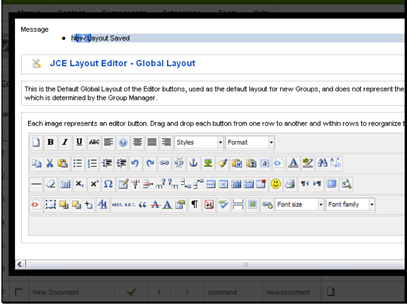Text Version
In this tutorial we will be installing JCE editor. This is a WYSIWYG editor with enhanced features over the standard Joomla editor.

Begin by going to Extensions > Install/Uninstall

Let's browse to the file on our computer.

Select the component installer package and click the Open button.

Then click the Upload File & Install button

We still need to install the editor plugin. Let's go back to the installer.

Browse to the files again.

This time we'll select the editor plugin.

Click Upload File & Install again.

Now we need to go to Site > Global Configuration to change the default editor.

Select JCE from the dropdown menu.

Then save the change.

JCE has been installed and is now the default editor for the site.