Text Version
In this tutorial we will be adding a new shipper

Navigate to Shipping >> Create Shipper
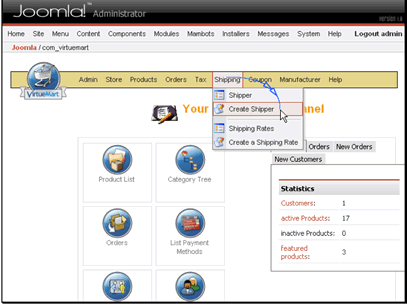
Enter the name of the shipping company

If you have an ordering preference you can set that here. Otherwise click Save.

Your new shipper has been created

