Text Version
In this tutorial we will be editing our store setup
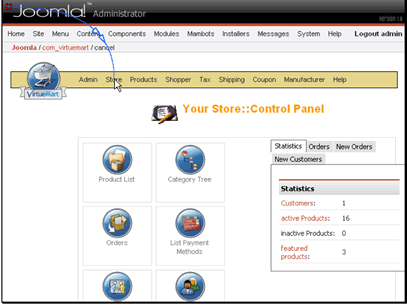
Navigate to Store >> Edit Store

You can upload a new logo for your store
You can change the currency your site uses
You can set a minimum purchase value for your store. If you sell small items you may want to consider a minimum purchase to make sure you cover processing fees
You can also set a minimum purchase to get free shipping. This is a good way to raise your average purchase

You can localize the currency display for your shop

You can enter a description for your store

You can also enter a Tems of Service (TOS)

You can change your store location information on this screen

You can change the contact information for your store on this screen

