Text Version
In this tutorial we will be exploring the new WordPress dashboard. They have added several useful features to the dashboard so you can do many things in fewer steps.
First you can see quick stats about your posts and comments. As well as a link to change your current theme.
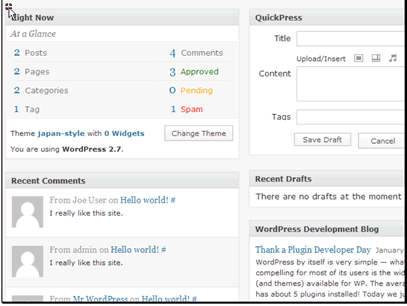
You can post a quick post. You don't get all of the options you get with the normal screen, but if you don't need them this is quicker.
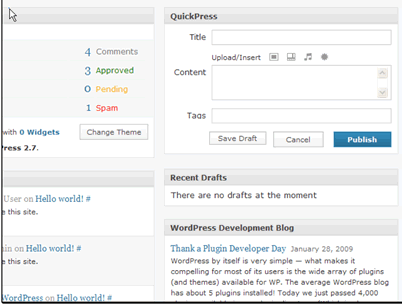
You can also set blocks to not show their content by clicking the toggle button in the top right corner.

You can drag and drop boxes to new locations so you can have easier access to the blocks you use most.

There is a new block that checks for incoming links to your site. This is a very useful way to see what other people are linking to on your site and can be used to judge what your popular content is.
You can also see new and popular plugins and install them directly from the dashboard.

