Text Version
In this tutorial we will be editing a page in WordPress. This can be used to change your CSS or add info to one of your WordPress theme files.
Begin by clicking the Appearance link.

Then we need to access the editor.

Select the file you want to edit. We'll edit the main index page.

On this page you can add any html/php you want.
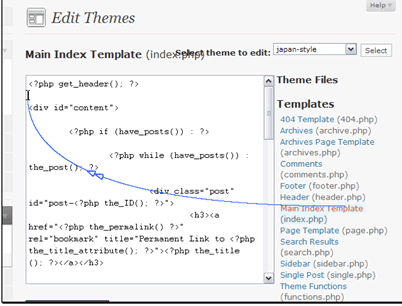
When the content is added you just need to click the Update File button.

Now let's go look at the frontend of the site.

We can see our new text.

