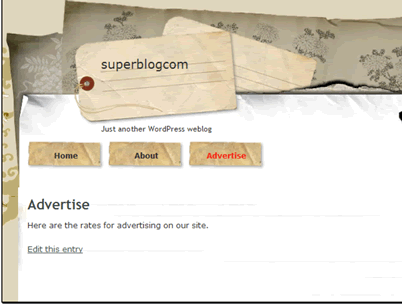Text Version
In this tutorial we will be posting a new page on our WordPress site. This is useful for static content like About Us, Advertising, etc.
Begin by clicking the Pages link.

This page shows all existing pages on our site. Let's add a new page.

Enter the title and content for the page.
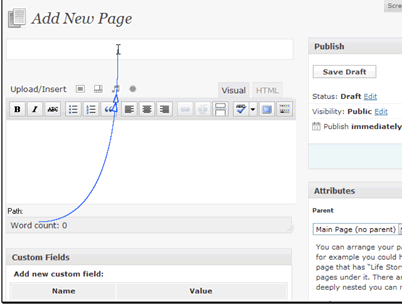
You can add custom meta fields for the page. This can be used to add keywords, a description, or other meta fields specific to this page.
You can also set page specific settings for comments and trackbacks.

You can also set several attributes for the page.

When everything is setup click the Publish button.
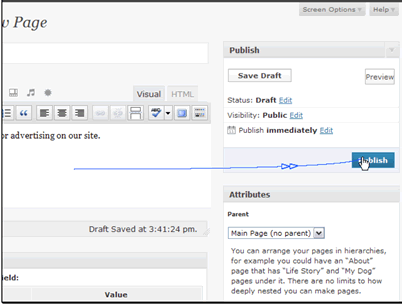
Let's go see our page on the frontend.
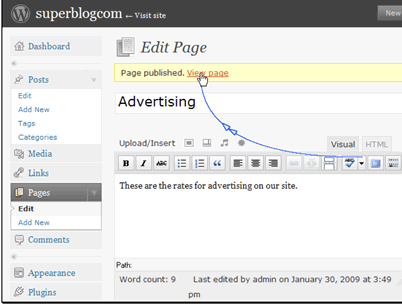
Here we can see our page.