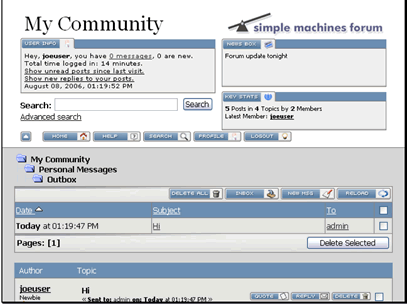Text Version
In this tutorial we will be send a private message (PM) to another user
When you are in a topic just click on the name of the person you want to send a PM to
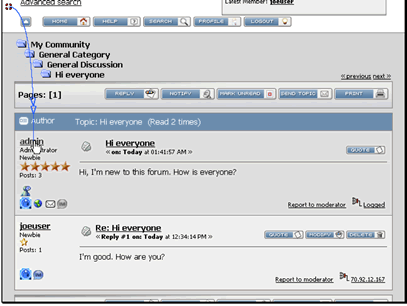
Then click Send thisn memeber a personal message
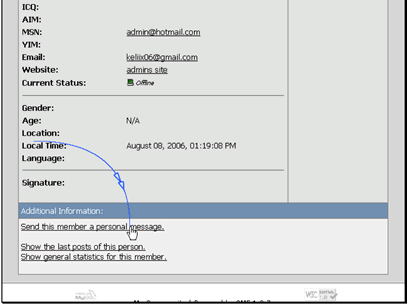
You can choose multiple people to send the PM to if you like
Then enter a subject for your message
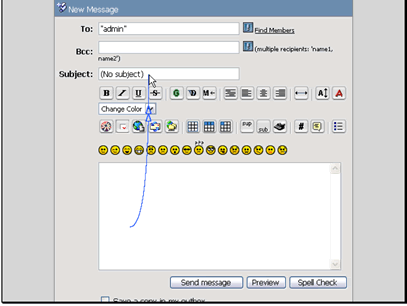
Enter a message. You can use the buttons to modify your message
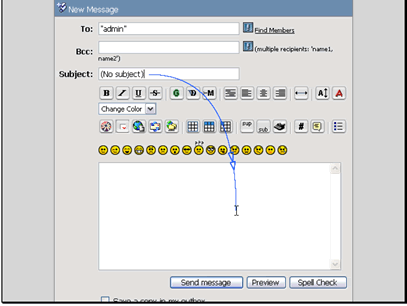
We will save a copy of this message in our outbox
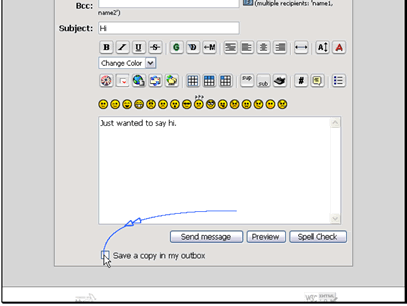
Then click Send message
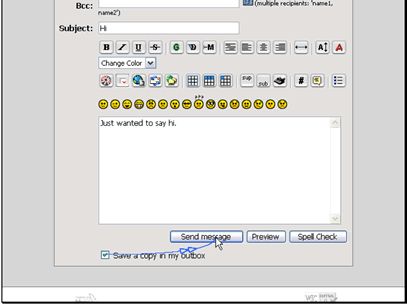
Let's check our outbox
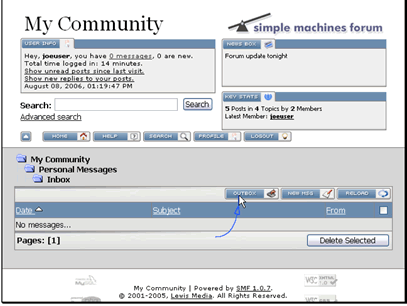
Our new message has been sent