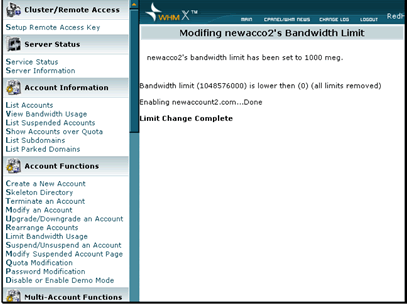Run your SugarCRM site faster and more secure with our hand-tuned and hardened servers
Text Version
In this tutorial we will be managing our bandwidth usage
Click View Bandwidth Usage
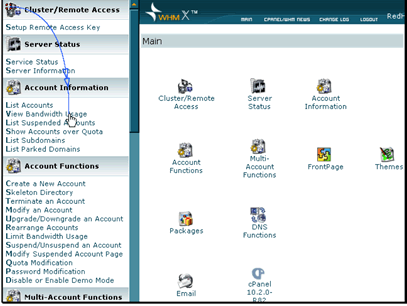
This screen will show you the bandwidth usage for all of your accounts
Click Limit Bandwidth Usage to modify accounts
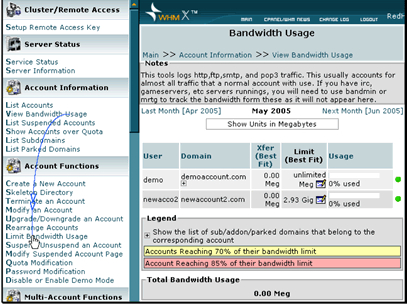
Select the account to edit and click Limit.
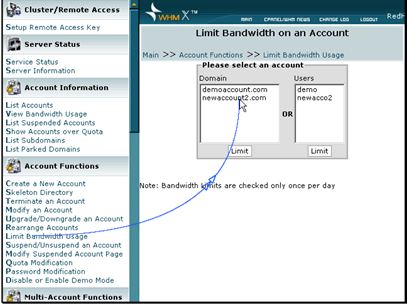
Enter the new limit and click Change.
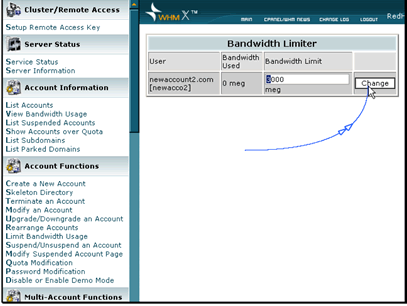
This screen will verify the changes were successful.