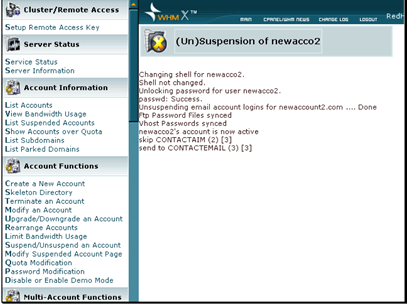Text Version
From time to time you will need to suspend accounts on your server for various reasons. Maybe they are late with their payments or using too many server resources. In this tutorial we will be exploring how to manage suspended accounts
First, let's modify the page that gets displayed when an account is suspended. Click Modify Suspended Account Page
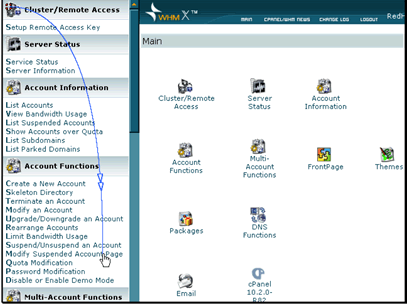
Make any changes you want to the page. Normally you want to tell them to contact you to get the page unsuspended. When you are done click Save.
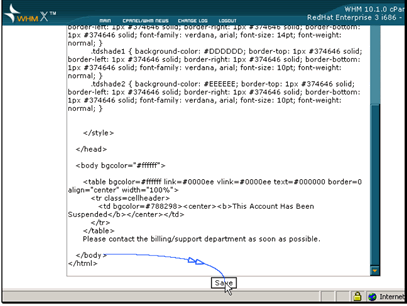
Now let's go suspend an account. Click Suspend/Unsuspend an Account.
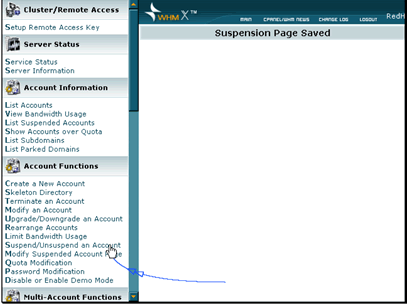
Click the account that you want to suspend. WHM allows you to enter a reason while you are suspending the account.
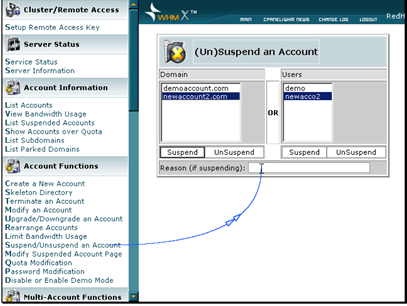
After you have entered a reason click Suspend.
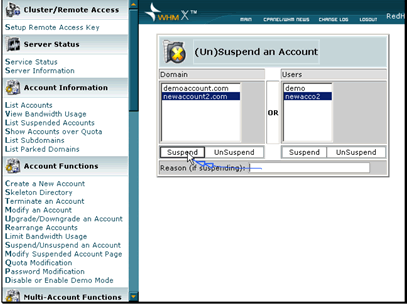
You can click on List suspended Accounts to see all accounts you have that are currently suspended.
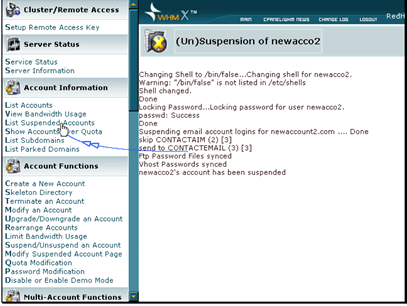
There are 2 ways to unsuspend an account. You can click on the UnSuspend button on this page.
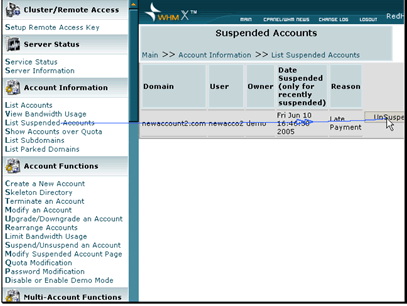
Or you can go back to the Suspend/Unsuspend an Account page.
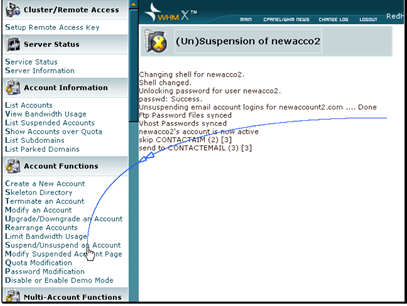
Select the account to unsuspend and click UnSuspend.
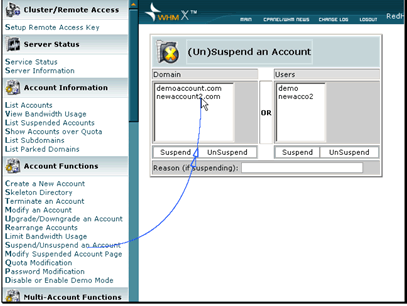
This screen verifies that the account has been unsuspended.