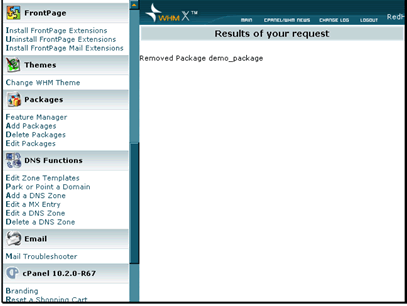Text Version
In this tutorial we will be exploring the Package management functions
First let's add a package. Click Add Packages
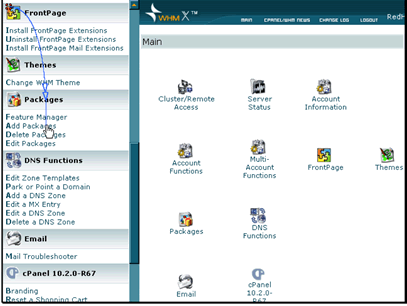
Type in a name for your package.
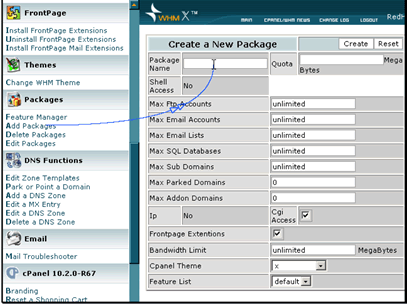
You can edit any of the other details on the page. We will set the quota and bandwidth and opt not to install Frontpage Extensions by default. They can still be installed manually later.
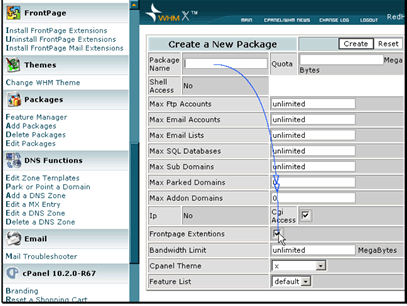
Once you are done click Create.
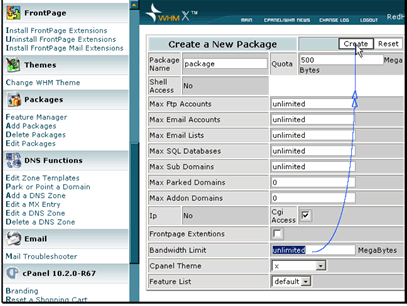
Start a OrangeHRM CRM hosting with buyhttp, get started for $1
Next let's edit a package. Click Edit Packages.
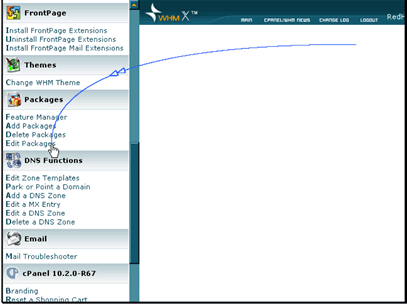
Select the package you would like to edit and click Edit.

Change any details you would like and click Edit.
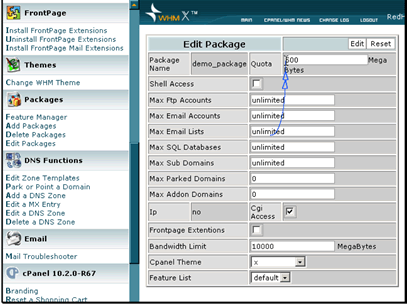
Now let's delete a package. Click Delete Packages.
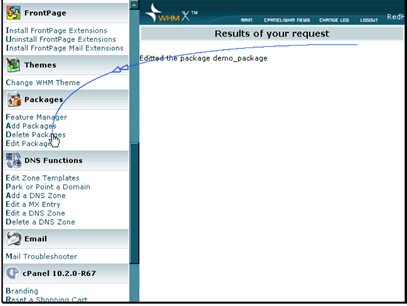
Select the package you would like to delete and click Kill.
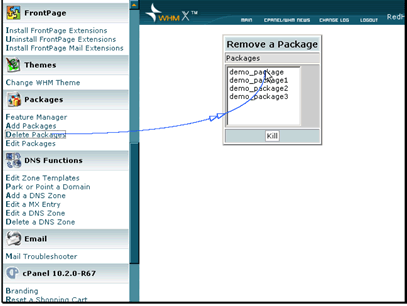
That concludes our overview of the package manager.