Text Version
In this tutorial we will be creating a new autoresponder.
Begin by clicking the Auto Responders button.
This screen will list any autoresponders you've already created. Let\'s add a new auto responder.
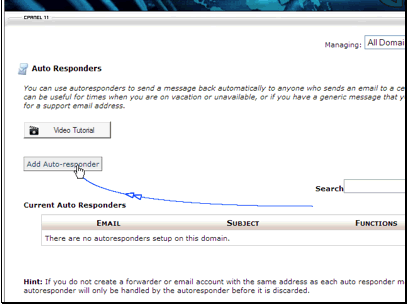
Fill out the short form. Any emails sent to the email address you enter will receive this auto responder.
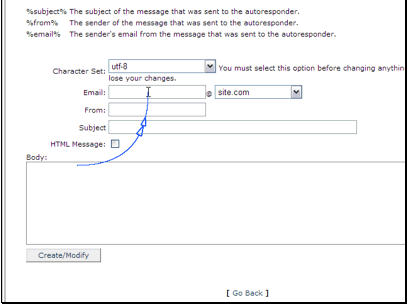
Save your changes.

Our new auto responder has been created.
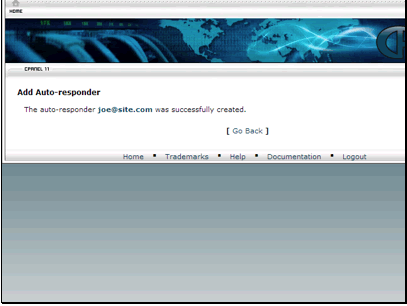
Start Secure and fast hosting from buyhttp, get started for $1
