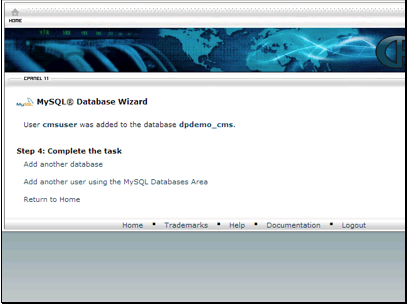Text Version
In this tutorial we will be setting up a new MySQL database.
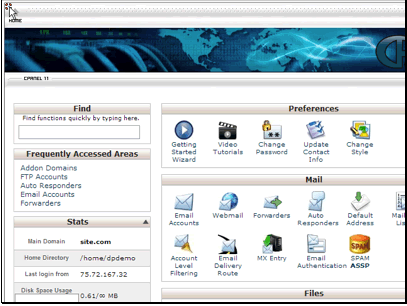
Begin by clicking the MySQL Database Wizard button.
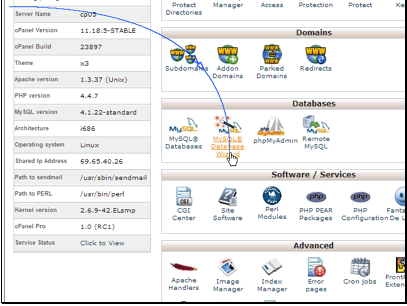
The first step is naming the database
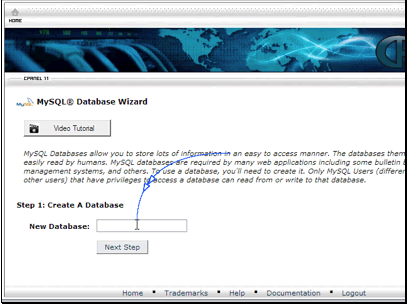
Then we need to create a user to access the database

Then we need to giev the user access to the database. Normally you want to give the user ALL PRIVILEGES.

Our database has been created and is now ready for use.