Text Version
In this tutorial we will be setting up hotlink protection. This stops other sites from using your images on their site.

Begin by clicking the Hotlink Protection button.

First we need to enable hotlink protection.
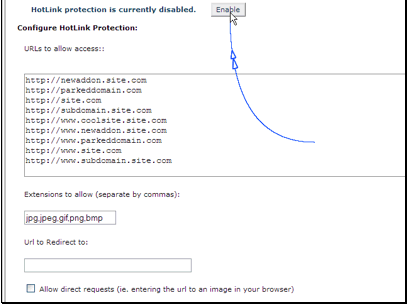
Hotlink protection has been enabled. Now let's go back and configure it.
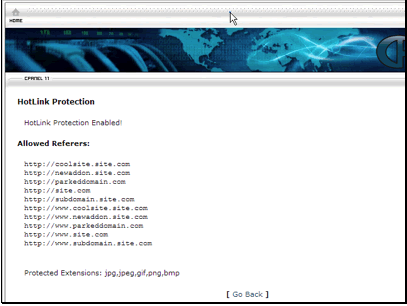
We can set URLs which are allow to load images from our site.
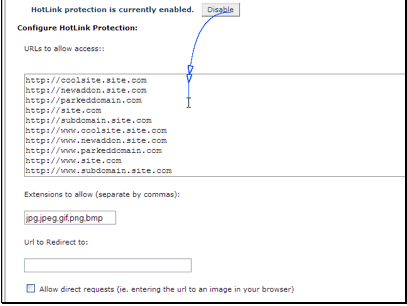
You can setup the extensions you would like to protect from hotlinking.
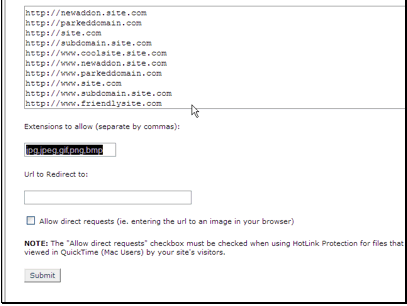
Then you can enter a page to redirect someone to if they try to hotlink to your site.
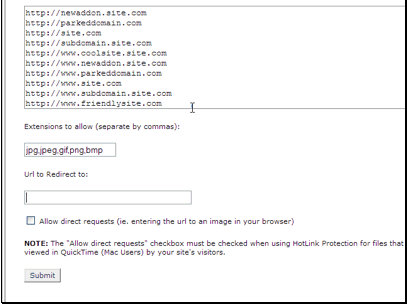
After it's setup click Submit.

Our changes have been saved.
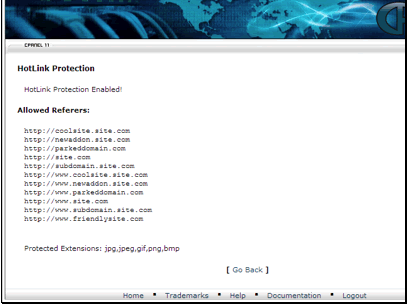
Start Reseller Hosting with BuyHTTP, get Free billing software
