Text Version
In this tutorial we will be setting up a new email account.
Begin by clicking the Email Accounts button.
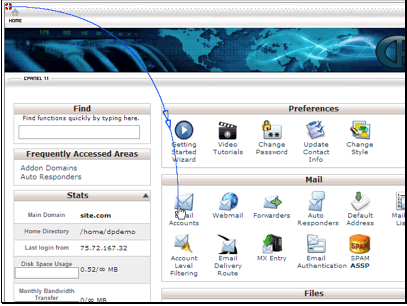
Fill out the short form.
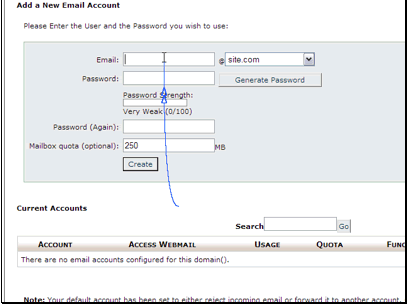
You can optionally set a quota on the account. This is a separate quota from the cPanel quota, but all mail usage does count towards you main cPanel quota.
When you are done cliek the Create button.
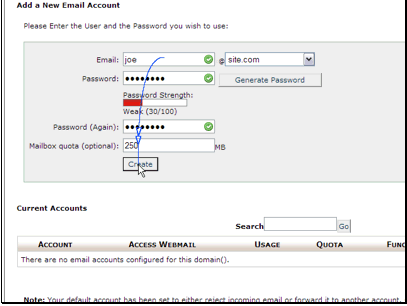
The email account has been created.
If you'd like you can automatically configure the account to work in Outlook, Outlook Express or Mail.
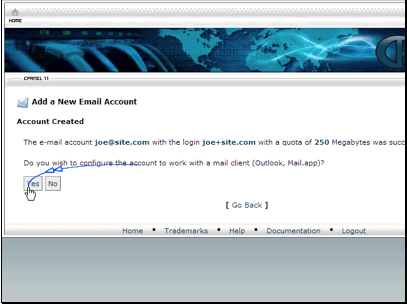
Just select the email program you'd like to configure it for and the type of inbox you want to have.
You can also view the info to manually setup your email client.
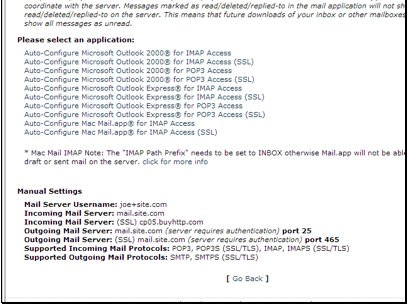
24/7 live chat and phone support, start hosting with Buyhttp
