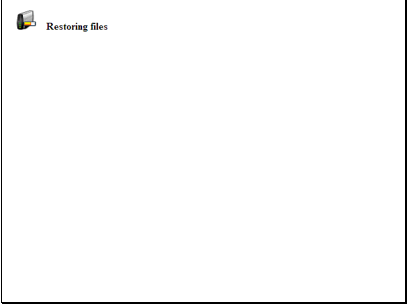Text Version
In this tutorial we will be creating a backup of our site. It is a good idea to take regular backups of your site.
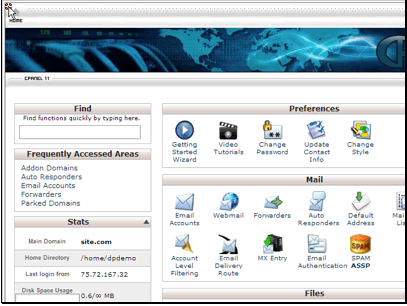
Begin by clicking the Backups button.

There are several types of backup you can take.
A full backup backups up your entire account, including all email accounts, files, databases and addon/parked domain info. Full backups can only be restored by an account with root access to the server.
A home directory backup backs up just the files in your home directory.
A MySQL backup backs up the database that you select.
You can also download backups of any email forwarders or email filters you have created.
We will create a home directory backup.

Save the file.
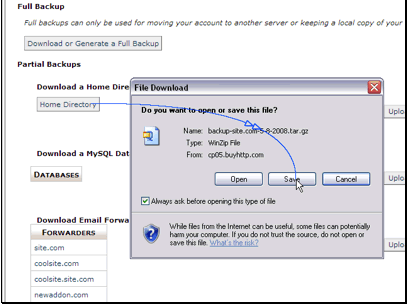
free continuous data protection, with shared hosting package
Choose the location to save the file and click Save.
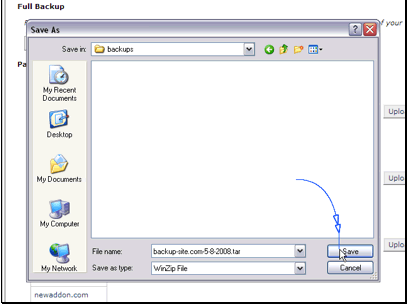
We can also restore backups quite easily. Browse for the backup file on our computer.
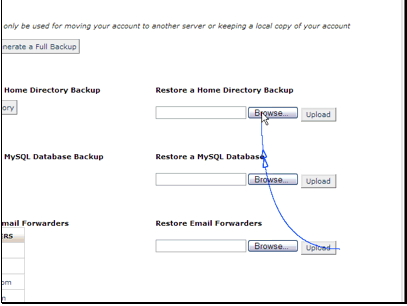
Select the backup and click Open.

Then click the Upload button.

When this page finishes loading our backup has been restored.