Text Version
In this tutorial we will be creating a new subdomain for our site.

Begin by clicking the Subdomains button.

This screen will show you any subdomains you current have created. Let's enter the name for the new subdomain.

You can change the folder the files are stored in if you would like.

When you're done click the Create button.
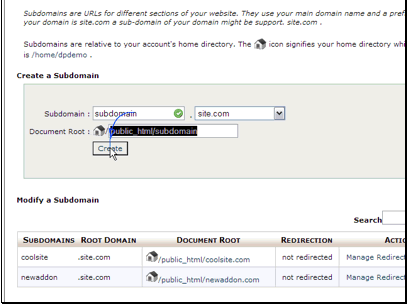
Our subdomain has been created.

Unlimited emails and sub domains, start hosting with buyhttp
