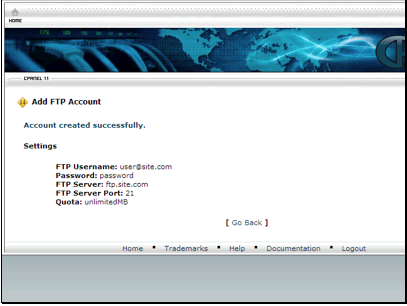Text Version
In this tutorial we will be creating a new FTP account. This can be used to give different users FTP access to your site and control which directories they have access to.

Begin by clicking the FTP Accounts button.

Enter the username and password for your FTP user.
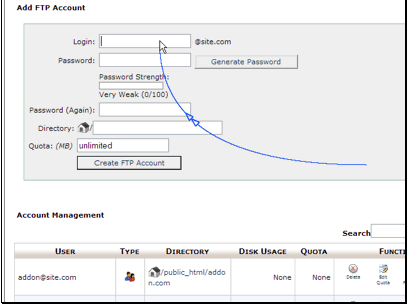
buyhttp offer unlimited diskspace and bandwidth, start personal hosting
Then you can set which diretory the user has access to. They'll have access to this directory and all directories inside of it.

Then click the Create FTP Account button.

The account has been created. You will also see the details needed to login.