Text Version
In this tutorial we will be setting up password protection on a folder on our site.

Begin by clicking the Password Protect Directories button.

Select the folder to start in and click Go.

Select the folder you want to protect.

Unlimited emails included with all web hosting plans, get started for $1
The first thing we need to do is enable protection. We can also set a name to show up on the password prompt screen.
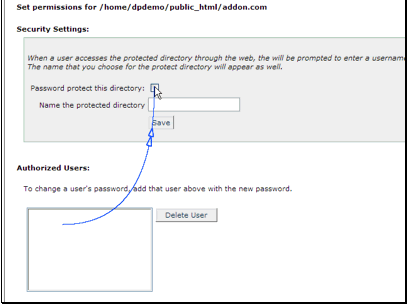
Password protection has been enabled. Now we need to go back and setup a user account.
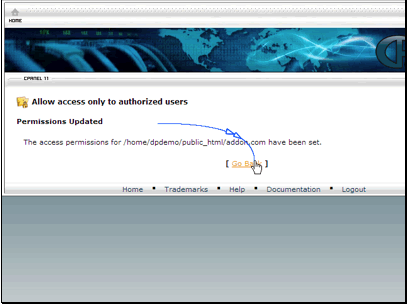
Enter the username and password
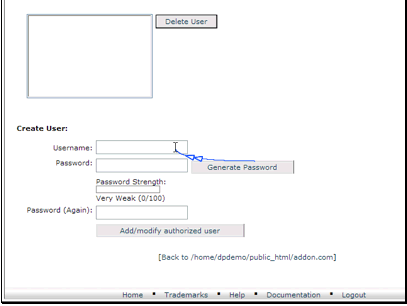
Then click Add/modify authorized user.
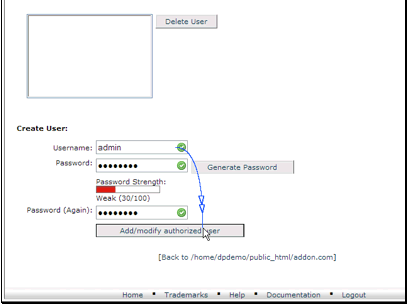
Our user has been added. We can now login with these details.

