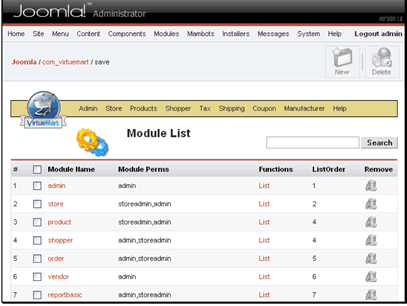Text Version
In this tutorial we will be modifying the VirtueMart modules

Navigate to Admin >> Modules >> List Modules
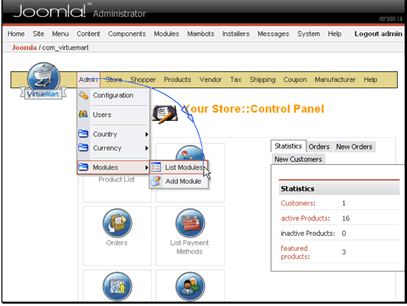
If you look at the menu bar, you will see that Vendor is one of the dropdowns. We will assume for this shop we won't be using vendors
Let's modify the Vendor modlue
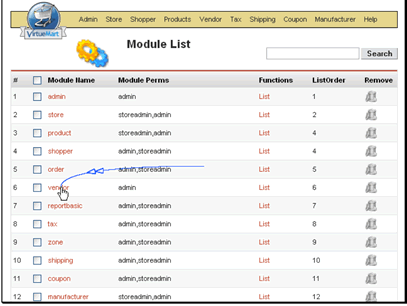
We will turn the module off. You can also change the ordering

Save the changes
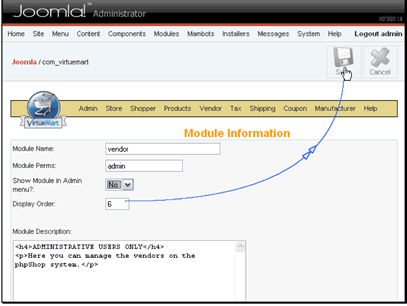
We can now see that Vendor is no longer an option in the menu