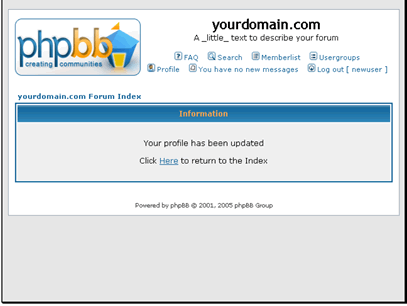Text Version
In this tutorial we will be updating our user profile
Begin by logging in to the system
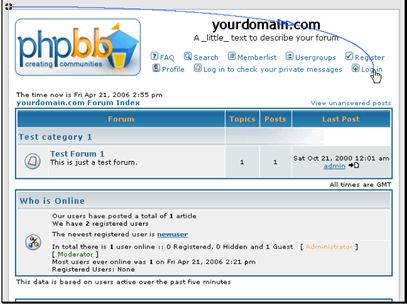
Enter your username and password and click Log in
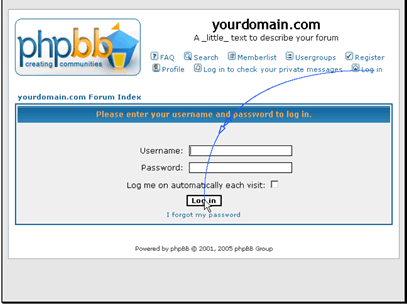
You are now logged in.
Click the Profile link to update your profile
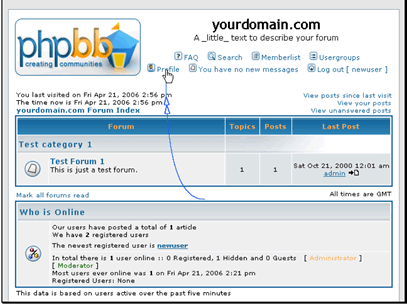
Here you can change your email address or password

Here you can enter additional information about yourself
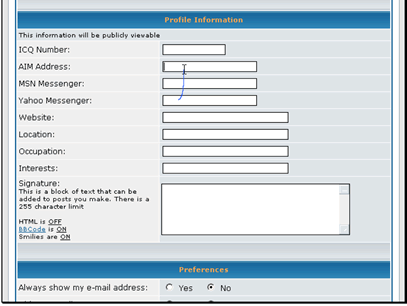
Here you can control the display options for the forum
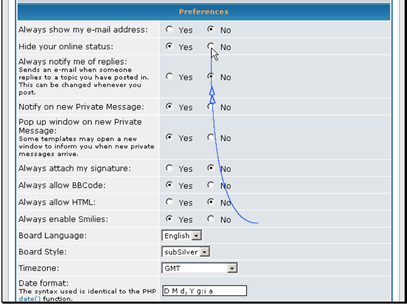
After you have made the changes click Submit
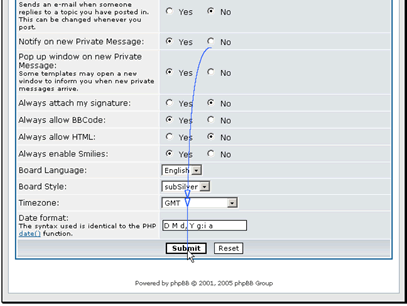
Your profile has now been updated