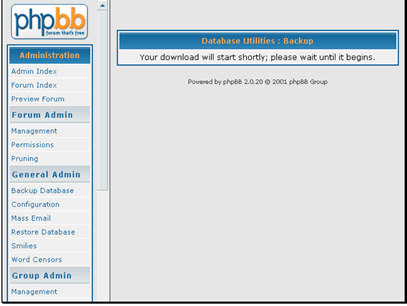Text Version
In this tutorial we will be backing up our database
Click on Backup Database
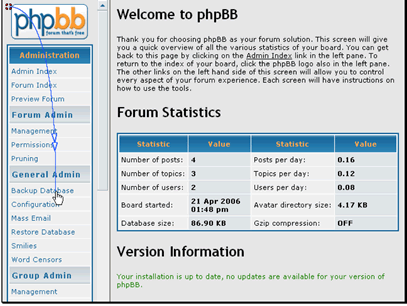
You can select the type of backup you would like to do. Unless you have a specific need, always do a full backup
If you would like to backup any files in your database that aren't part of phpBB, you can specify them here
If you want to compress the file before it downloads you can specify that here
After everything is setup click Start Backup
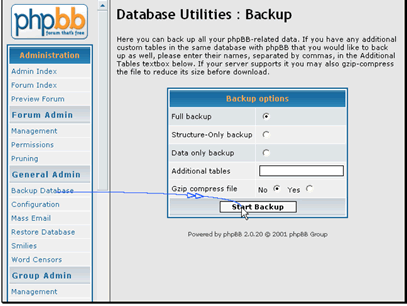
Save your backup file to disk
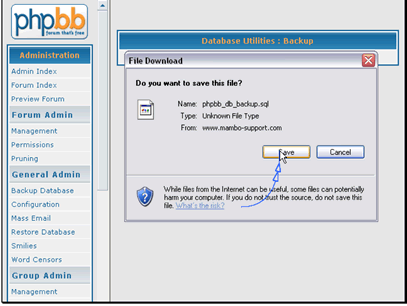
Select where you would like to save the file and click Save
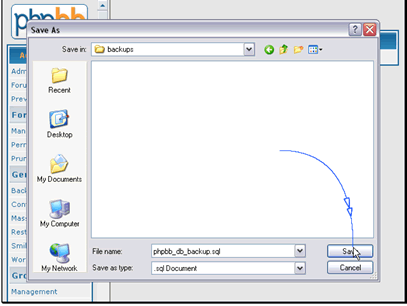
Your backup has now been created