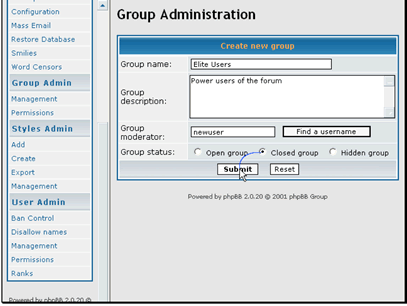Text Version
In this tutorial we will be creating a new group. This will allow us to give certain users special access to the forum
Begin by clicking Management under Group Admin
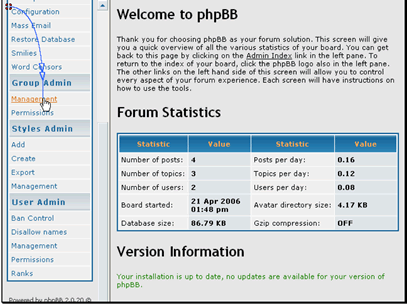
Create a new group
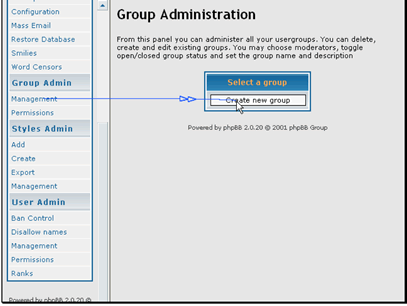
Enter a name for the group
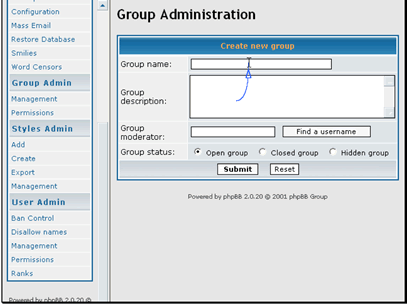
Then a description
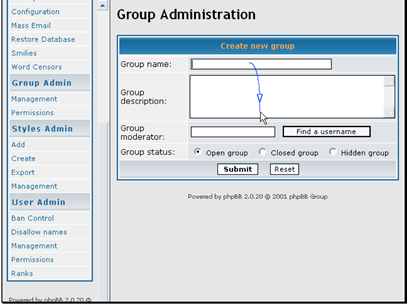
The group needs a moderator. Enter the username of the person you would like to be the moderator
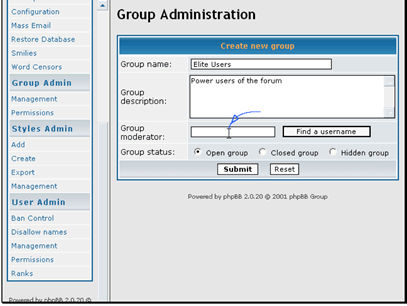
Let's make this a closed group
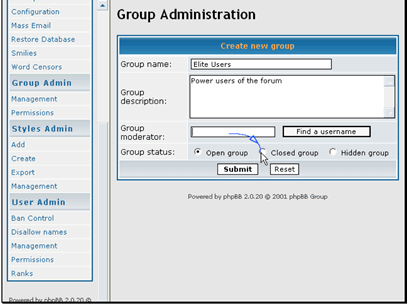
Click Submit to create the new group
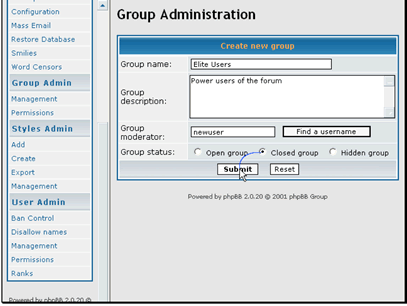
The new group has been created