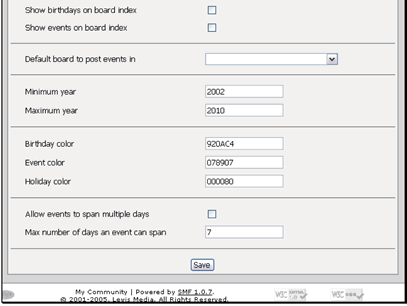Text Version
In this tutorial we will be exploring the Features and Options in your SMF forum
Make sure you're logged in as an admin user and click the Admin button
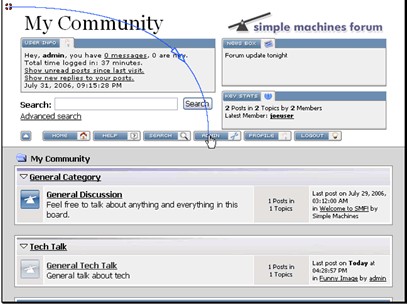
Then click Edit Feates and Options
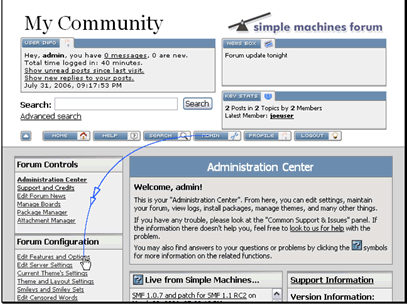
Poll Mode allows you to disable polls in new topics
Enable sticky topics allows you to enable/disable sticky topics
Allow guests to browse the forum allows you to disable browsing the forum by people who aren't logged in
Enable user-selectable language support allows you to let users select the language they wish to browse the forums in
Allow users to edit their displayed name? allows you to let users change their display name. This doesn't change their signin/username
Allow non-administrators to hide their online status? allows you to disable the ability for non-admin to hide their online status
Allow users to hide their email from everyone except admins? allows you to disable the ability to hide users emails from other users
Do not reveal contact details of members to guests allows you to disable guests the ability to view member contact details
Enable custom titles allows you to let users set custom titles
Default personal text allows you to set the default personal text for all members
Maximum allowed characters in signatures allows you to set a maximum number of charaters in user's signatures
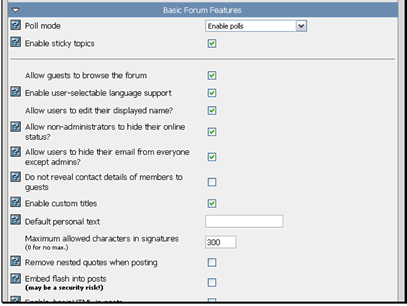
Remove nested quotes when posting allows you to remove nested quotes from posts. If disabled, when a user quotes another user only the most recent post will be quoted
Embed flash into posts allows you to let users use flash in their posts. All ActionScript will be executed, so this is a pretty big security risk.
Enable basic HTML in posts will allow users to user the following tags in their post: <b>, <u>, <i>, <pre>, <blockquote>, <img>, <a> and <br>
Disabled BBC Code allows you to choose which BBC Code tags cannot be used in posts
Enable bulletin board code allows you to choose if BBC code can be used in posts at all
Maximum allowed characters in posts allows you to set the most characters that can be in a post
Warn members or new replies made while posting? allows you to set if members should be warned if a reply was made to the threa they were posting to while they were replying
Default time format allows you to set the default format used for date/time display. More information on format can be found at http://www.php.net/date
Default number format allows you to set the format to use for numbers
Overall time offset allows you to additionally change the time offset from what your members choose
Seconds required between posts from the same IP allows you to choose how much time must elapse between posts from the same IP. This is useful for preventing SPAM or flooding.
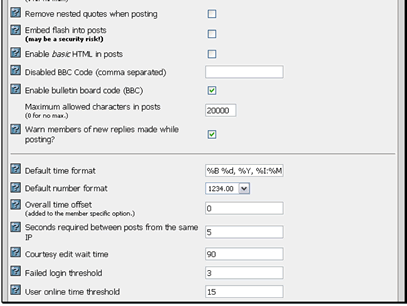
Courtesy edit wait time allows you to set the number of seconds a user has to edit their post without the post getting tagged with a last editted date/time.
Failed login threshold allows you to set the number of times a user can enter the incorrect password before they are redirected to to password reminder screen
User online time threshold allows you to set the number of minutes to use for displaying active members on the forum
Enable spell checking allows you to let users spell check their posts. This does not work on all servers and can add to server load on an active forum
Track daily statistics allows you to display a number of forum statistics
Track daily hits allows you to add forum hits to your statistics. This will only work if you have enabled statistics
Enable compressed output allows you to set the forum to compress pages before sending them to users. This can save on bandwidth, but requires zlib to be installed and can add to server load
Use database driven sessions allows you to choose if session info should be stored in the database or a /tmp directory. This can speed up the forum is enabled
Allow users to go back to cached pages allows you to choose if users go back to a cached page or if the page completely reloads
Seconds before an unused session timeout allows you to set the number of seconds before an inactive session is considered timed out
Enable error logging allows you to track errors on your forum
Default login cookies length allows you to set the default length of login cookies. Users can override this when logging in.
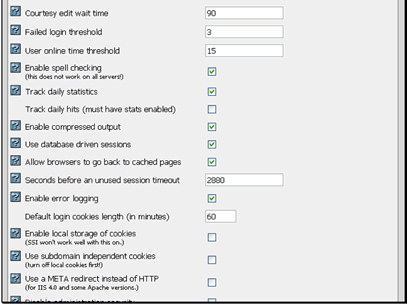
Enable local storage of cookies allows you to choose if you store cookies globally (the server's temp directory) or locally (yoursite.com/smf). Check this option if users have problems if users have problems staying logged in.
Use subdomain independent cookies allows you to access your forum's cookies from the rest of your site. You must turn off local cookies for this to work
Use a META redirect instead of HTTP allows you to change the redirection method. Turn this on if you are having problems staying logged in
Disable administration security allows you to remove the password entry when first accessing the adminstrator section
Method of registration employed for new members allows you to choose registration methods for new members or turn off registration
Notify administrator when a new member joins allows you to choose if administrators should be notified when a new user joins
Require reactivation after email change allows you to choose if users should have to reactivate their account after changing their email address
Send welcome email to new users allows you to choose if new members should receive a welcome email
Optimize tables every how many days? allows you to choose how often to optimize your database tables. Disabling this can make your site run slower
Maximum users online when maximizing allows you to disable the table optimization if there are a certain number of users on your forum
Automatically fix broken tables allows you to choose if broken tables in the database should be repaired automatically
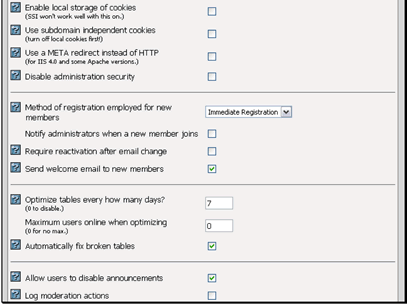
Allow users to disable announcements allows you to choose if users should be able to opt out of being notified of posts to the announcements board
Log moderation actions allows you to keep a log of all moderation actions
Search engine friendly URLs allows you to turn on URLs that are easier for search engines and humans to understand. This can only be enabled on servers using Apache and mod_rewrite
Max width of posted pictures allows you to set the maximum width of pictures posted to the boards
Max height of posted pictures allows you to set the maximum height of pictures posted to the boards
Mail type allows you to choose how SMF sends emails
If you choose SMTP you will need to fill out your login settings
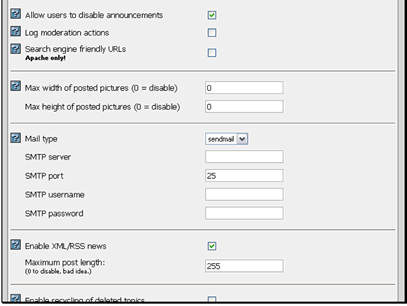
Enable XML/RSS news allows you to choose if SMF should generate RSS feeds of your forums
Maximum post length allows you to set the maximum number of characters to include in the RSS feed
Enable recycling of deleted topics allows you to send deleted topics to a specific board rather than delete them
If you enable recycling you will need to choose a board
Limit number of displayed page links allows you to limit the number of page links to use for page navigation
If you choose to limit the number of displayed pages you can set a contiguous number of pages to display
Enable "Today feature allows you to choose to display Today or Yesterday instead of the date
Enable Go Up/Go Down buttons allows you to have buttons linking to the top and bottom of the page
Show online/offline in posts and PMs allows you to choose to show the online status of users in the posts and PMs
Show a quick login screen on every page allows you place a small login box on every page of the forum
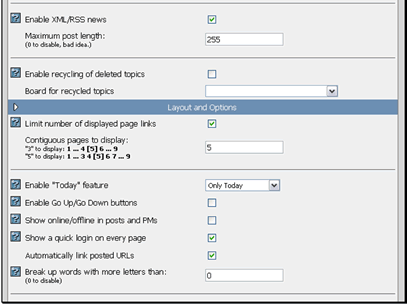
Automatically link posted URLs allows you to choose if URLs typed into posts should automatically be turned into links
Break up words with more letters than: allows you to break up long words so they don't break your design
Maximum topics to display in the message index allows you to set the max number of topics to display when browsing a forum
Maximum messages to display in a topic page allows you to set the max number of posts to display when looking at a topic
Members per page in member list allows you to set the max number of members to display per page in the members list
Posts to show on topic summary allows you to set the max number of posts to show when a user is replying to a topic
Max number of replies in a topic to show "All" posts allows you to set the max number of posts a topic can have and a user still be able to view all posts in 1 page
Number of posts for a hot topic allows you to set the number of posts a topic has to get to be marked as hot
Number of posts for a very hot topic allows you to set the number of replies a topic needs to be marked as very hot
Enable participation icons allows you to choose to show users which threads they have replied to
Enable previous/next topic links allows you to choose to display previous and next links in the topic view
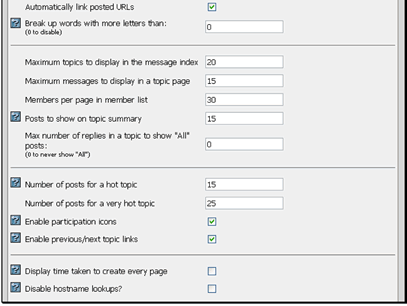
Display time taken to create every page allows you to choose if SMF should show how long it takes to generate the page on the bottom of every page
Disable hostname lookups allows you to choose if the forum should do hostname lookups for members logging in. If you disable this it may make banning less effective, but it can speed up your site
Enable who's online list allows you to choose to display a list of users logged in to your forum
Enable simple search allows you to choose to show a simple search form with a link to an advanced search form
Only search for complete word matches allows you to only count search matches for complete words. This can speed up the forum if you get a lot of searches
Disable temporary tabless allows you to turn off the use off temporary tables for searches. This should only be turned off if you don't have permissions to create temporary tables
Number of search results per page allows you to set the max number of results per page on the search results page
Maximum cached searches allows you to set the maximum number of searches to cache. This can speed up the site significantly, but each cache takes about 20kb of space in the database
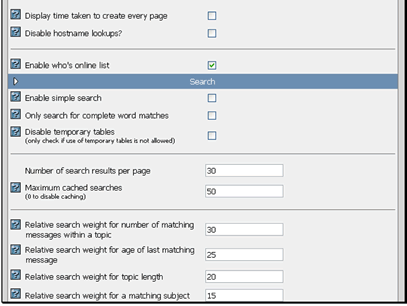
Relative search weight for age of last matching message changes the relevancy of matching results based on age of message
Relative search weight for topic length changes the relevancy of matching results based on the length of the topic
Relative search weight for matching a subject changes the relevancy of matching results based on the search term being in the topic subject
Relative search weight for a first message match changes the relevancy of matching results based on the search term being in the first post in a topic
Allow users to select a server-stored avatar allows you to let usres choose from a gallery of avatars you've uploaded
If you allow users to choose an avatar you need to set the URL and directory the avatars are stored in
Allow members to select an external avatar allows you to let members have an avatar stored on a remote server that they specify
If you allow users to have an external avatar you can set the maximum dimensions to keep your design from breaking
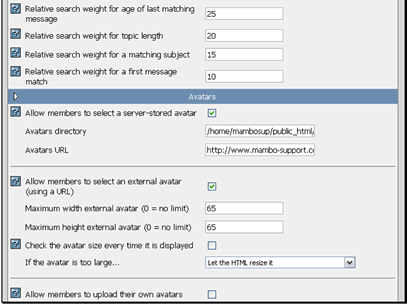
Check the avatar size every time it is displayed allows you to set SMF to check a user's external avatar every time it is loaded. This adds to page load time, but keeps users from uploading a larger image once their avatar is checked.
If the avatar is too lage allows you to choose how to handle avatars that are too large
Allow members to upload their own avatars allows you to let members upload an avatar to your server
If you allow members to upload you can set the max height and widthof the image
Resize oversized large avatars allows you to set SMF to resize uploaded avatars that are too big. You will need php compiled with GD
User PNG for resized avatars? allows you to tell SMF to set the file type of resized avatars to .png
Attachments mode allows you to decide how to handle attachments on your forum
Check attachment's extensions allows you to set the allowed extensions for attachments. This is a great idea for security
Allowed attachment extensions allows you to set the specific extensions that can be uploaded
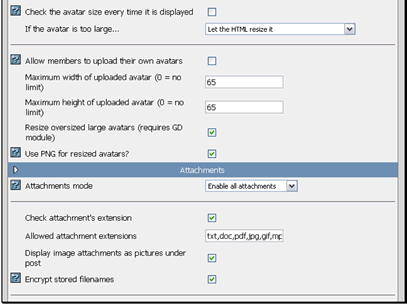
Display image attachments as pictures under post allows you to show the image attachments as thumbnails under the post. Otherwise it will just be a text link
Encrypt stored filenames allows you to create encrypted filename for attached files. This will help with hotlinking problems
If you are allowing attachments on the forum, you will need to modify these settings on where to store and how large the attachments can be
Karma mode allows you to enable/disable karma on your forum
Set the minimum posts needed to modify karma allows you to set a minimum number of posts users to need to modify another user's karma
Set wait time in hours allows you to set the number of hours users must wait before modifying the karma of the same user.
Restrict administrators to wait time allows you to choose if administrator users should be subject to the wait time
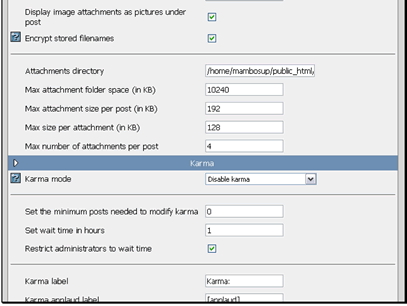
Karma labal allows you to change the displayed label for "karma"
Karma applaud label allows you to change the displayed label for applaud
Karma smite label allows you to change the displayed label for smit
Enable the calendar allows you to turn on the forum's built-in calendar system
Show days as links to 'Post Event' allows you to turn displayed days as links to post an event on that say
Show week numbers allows you to show the number of the week on the calendar
Max days in advance on board index allows you to set the furthest into the future to show events on your forum index
Show holidays on board index allows you to show holidays on the forum index
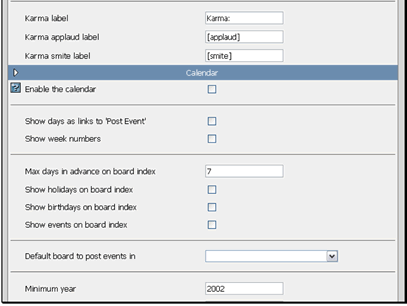
Show birthdays on board index allows you show members birthdays on the forum index
Show events on board index allows you to show calendar events on the forum index
Default board to post events in allows you to select a board to have new events posted in
You can set the minimum and maximum years that can be viewed in the calendar. This will help keep spiders from indexing many many years of your calendar
You can set special colors to differentiate birthdays, events and holidays
You can allow events to span more than 1 day and set the max number of days