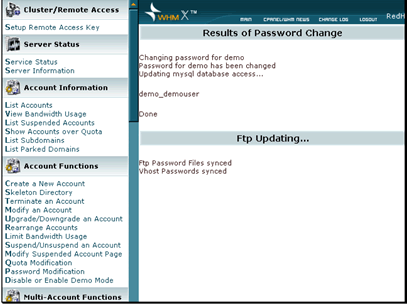Text Version
In this tutorial we will be modifying the password for one of our accounts.
Click the Password Modification link
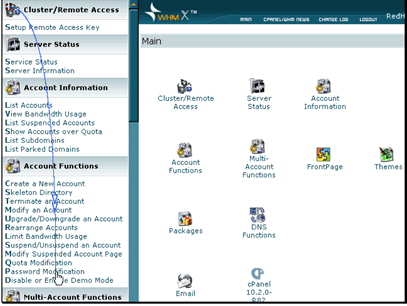
Select the domain you would like to change the password for.
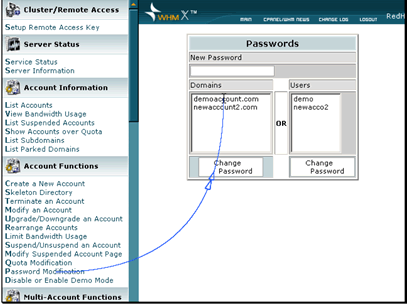
Type in a new password.
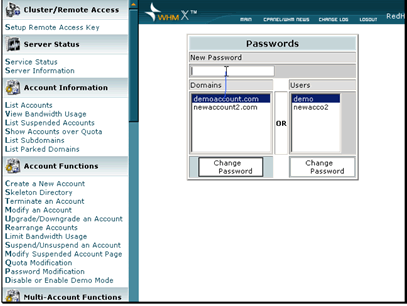
Click Change Password.
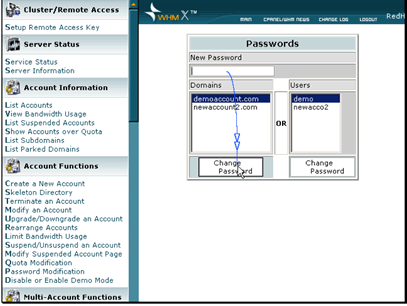
This screen will verify the new password has been updated.