Text Version
In this tutorial we will be adding a new addon domain to our account.

Start Personal hosting unlimited disk space and bandwidth, get started for $1
Begin by clicking the Addon Domains button.
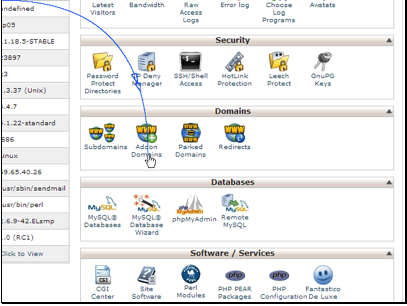
Fill in the short form.
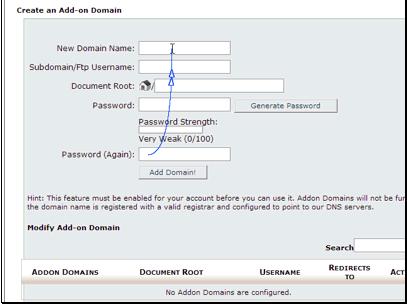
Click the Add Domain button.

Our new addon domain has been created

