Text Version
In this tutorial we will be setting up the index manager. This prevents users from seeing the files in your folders that don't have an index file.
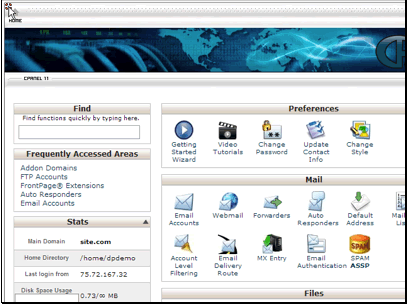
Begin by clicking the Index Manager button.

Select the folder to begin in and click Go.
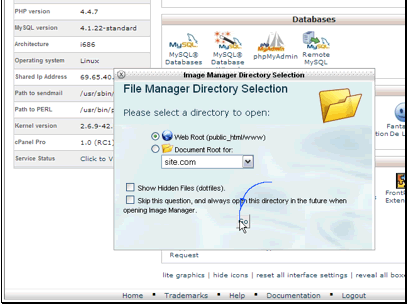
To enable index protection simply click the folder to protect.

Select the type of indexing to setup. If you don't want to show any files select No Indexing.
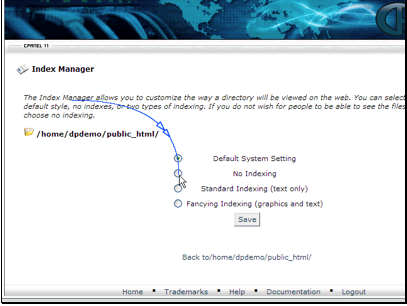
Then click Save.

Our settings have been saved.

Buyhttp servers runs on Enterprise Class High End DELL Servers, get started for $1
