Text Version
In this tutorial we will be installing FrontPage extensions. These are only needed if you plan to manage your site using Microsoft FrontPage.
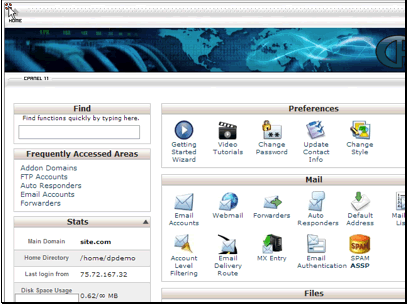
Begin by clicking the FrontPage Extensions button.
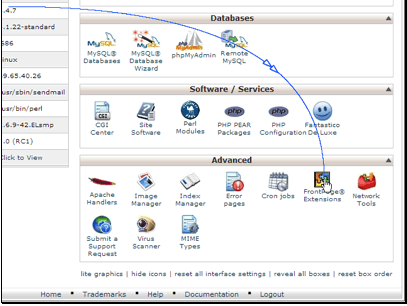
Select the domain to install on and click the Install Extensions button.

FrontPage Extensions have now been installed on our site.
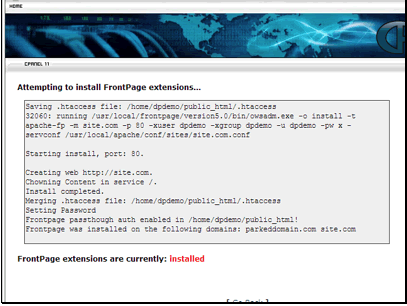
register a domain and start hosting with buyhttp, get started for $1
