Text Version
In this tutorial we will be using the JCE media manager
At this point we are already in a content item. Let's open the media manager
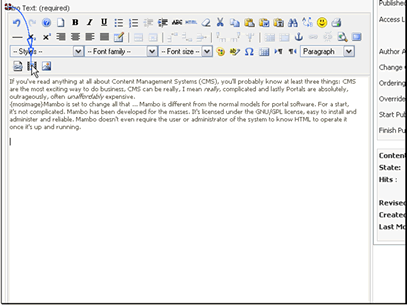
The first thing we'll do it create a new folder.

Enter the name of the new folder and click OK.

Let's go in to our new folder.

And then we can upload a file.

Browse to the file on your computer.

Select the file and click Open.

Then click Upload.

Now let's select our new file.

You can set several options for your flash file.

When you have all your options set click Insert.

Your new flash file has been inserted.
You can use this same method for inserting Quicktime files and Windows Media files.

