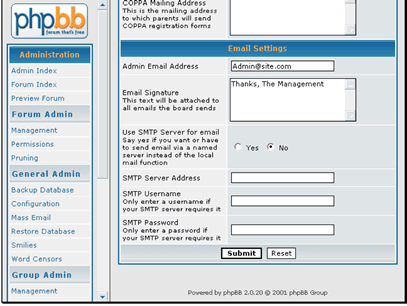Text Version
You shouldn't need to change these first three options unless you move the site or your server runs on a non-standard port
This will show in the title bar of your forum as well as a couple other places on the screen
This will show in the title area of your forum
You can disable to board. This is useful if you are doing maintenance to the forum

You can set activation rules. If you choose User users will be sent an email with a link they will need to click on to activate their account. If you choose Admin you will need to manually approve accounts
If set to yes users will be presented with a CAPTCHA image. This is useful in prevented automated signups on your forum
You can set whether users can automatically be logged in each time they visit the forum
If you want to allow automated logins, but make users re-login after a certain number of days you can set that here
You can choose to allow users to email each other through the forum
You can set the number of seconds users must wait between making new posts. This is useful in preventing DoS style attacks
You can set how long users must wait between making searches. This is also useful in preventing DoS style attacks
You can set the number of failed login attempts a user is allowed to make before their account is locked
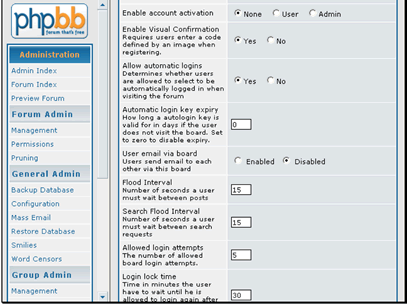
You can set how long to lock accounts if they have too many failed login attempts
You can set the number of topics to show per page. If you notice your forum is slow trying lowering this number
You can set the number of posts to show per page
You can set the number of posts a topic needs to have to be marked as popular
You can set the default style for your forum
You can allow users to override the default style with their own preferences
You can set the default language for the forum
You can set the date format to be used
You can set the timezone for the forum. If you are running an international forum it's best to leave this as GMT, but it doesn't effect the forum operation
You can enable GZip compression. This will reduce bandwidth usage and page loading times, but will increase CPU usage
You can enable forum pruning
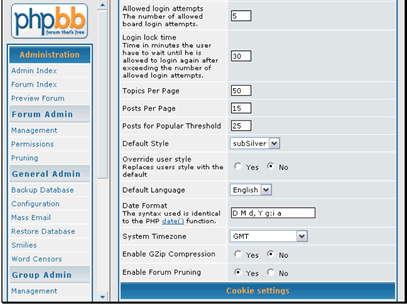
You shouldn't need to change the cookie settings. If you set them incorrectly your users won't be able to login
You can disable private messaging
You can set the max number of posts that users can store
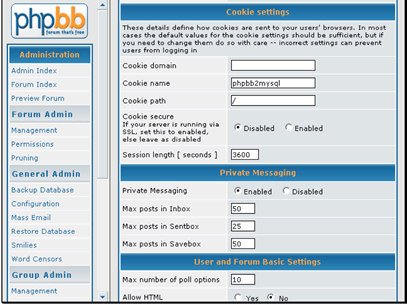
You can set the most poll options a user can create
You can allow HTML in forum posts. This is not recommended
If you choose to allow HTML, you can set which tags can be used
You can choose to allow BBCode. This is safe to allow
You can choose to allow smilies
If you enable smilies enter the path to the smily images
You can choose to allow signatures
If you allow signatures you can set the maximum length here
You can allow users to change their usernames

You can let users select an avatar from a predefined gallery
You can allow users to link to an avatar from a remote location
You can allow users to upload an avatar
If you choose to allow uploads you can set the maximum size
You can set the largest an avatar can be
You can set where to store uploaded avatars. This directory will need to be writable
You can set where your gallery of avatars is
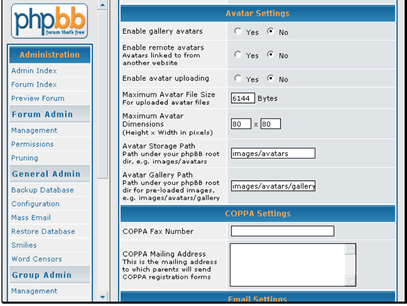
You can setup your COPPA info here. This only applies if you have users under the age of 13
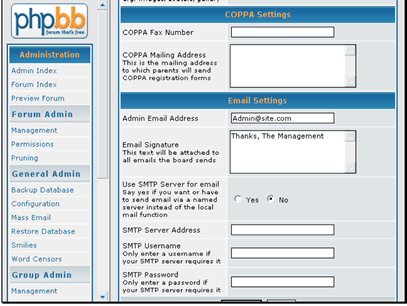
You can set the main email address
You can set a signature as well
You can choose to use SMTP to send your emails. If you wan to use SMTP you will need to enter the login information for your email account